The cloud services provided by Google Cloud offer excellent scalability and flexibility, but those benefits can come with a cost – literally and figuratively. Managing cloud expenses can feel like a constant battle, especially with workloads that change and demands that increase across different periods and peak times.
In this post, we’ll explore three proven strategies for optimizing your GCP environment and maximizing your return on investment.

Rightsizing Your Instances and Finding the Perfect Fit
Imagine you’re one person choosing to move into a new apartment. Do you pick a large mansion with outrageous rent or a small studio that leaves you feeling cramped and stuffed? Neither option sounds ideal.
The same principle applies to your Google Cloud Platform instances. Choosing the right sized instance is crucial for striking a perfect balance between cost-effectiveness and optimal application performance, just like finding the right apartment size with the right rent.
GCP offers an extensive (and versatile!) buffet of virtual machine configurations, each meticulously designed to cater to your specific resource requirements. GCP can handle compute-intensive monsters that are ideal for complex simulations, as well as memory-optimized powerhouses intended for data analysis.
There’s an instance type ideally suited to your needs.
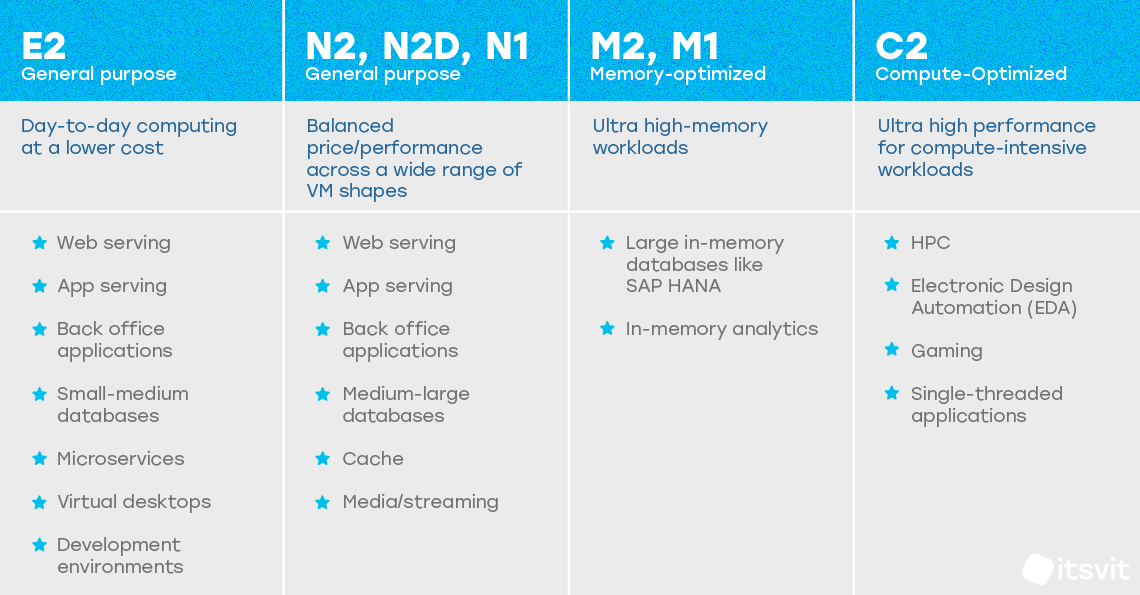
Rightsizing is crucial for your GCP environment because of both cost and performance outcomes:
- Cost savings: When you select an instance type that closely matches your application’s resource demands, you eliminate the unnecessary expense of paying for more power than you actually use. You can get the space you need without the hefty price tag.
- Better performance: Building upon the previous benefit, choosing an instance that’s too small can lead to lagging performance and even bottlenecks. Imagine running a demanding simulation on a budget solution – it wouldn’t be pretty! Rightsizing doesn’t just mean it prevents overallocating; it also works the other way, ensuring your applications have the resources they need to run smoothly and efficiently, maximizing their overall performance at scale.
How exactly do you find the perfect fit? Here’s a graphic breaking down four key steps to take and how they will affect your rightsizing efforts:
| Step | Description | Benefit |
| 1. Identify application needs | Analyze your application’s resource consumption (CPU, memory, storage) using GCP monitoring tools or third-party solutions. | Understand the resources your application truly needs. |
| 2. Explore GCP machine types | Dive into GCP’s diverse machine type offerings. General Purpose, Compute Optimized, Memory Optimized, and more exist; each with configurations for specific needs. | Provides a clear picture of the various instance options available. |
| 3. Match needs with instance type | Carefully analyze application resource requirements and match them to the most suitable GCP machine type. Consider factors like vCPUs, memory allocation, and local storage options. | Helps you select an instance type that perfectly aligns with your application’s resource demands. |
| 4. Monitor and refine | GCP’s scalability allows for continuous monitoring of resource utilization. Adjust your configuration as needed to optimize costs and performance. | Enables ongoing optimization to ensure you’re using the most cost-effective instance type while maintaining peak performance. |
Automatic Scaling: GCP Helps You Adapt on the Fly
Your cloud resources should adapt to your needs, scaling up during peak traffic hours and down during lulls over time without manual intervention. This is the essence behind Automatic Scaling on GCP.
Static resource allocation and estimates have their place with customized workloads, but automatic scaling should be attributed to most resources to better handle predictable traffic.
The issue with this resource allocation is that you either overprovisioned instances and wasted precious money or under-provisioned them and risked performance bottlenecks.
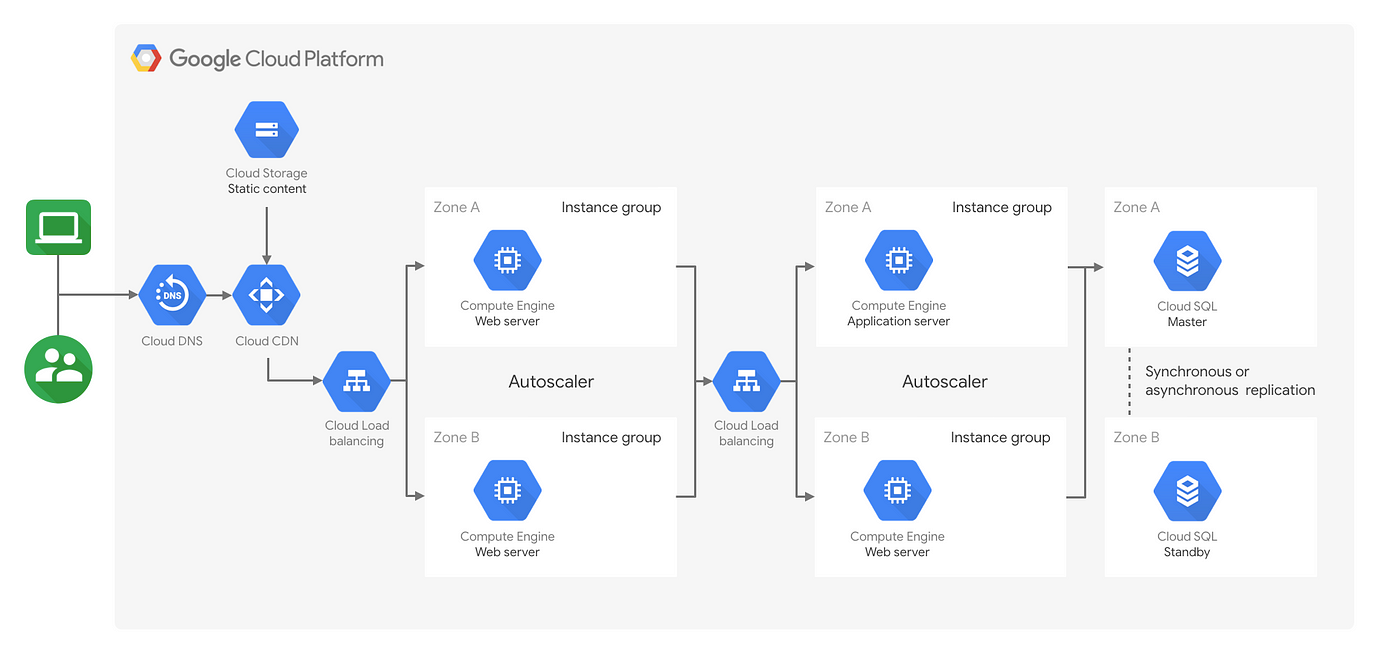
Automatic Scaling acts as an intelligent protection system that dynamically adjusts the number of your virtual machines based on real-time workload demands. This helps you to achieve a trifecta of benefits:
- Optimize costs: Automatic Scaling eliminates the unnecessary expense of paying for idle resources during low-traffic periods. Think of it like turning off the lights in an empty room – you’re not using the resource, so why pay for it? It automatically scales down your instances during these times, resulting in significant cost savings.
- Perform better: On the flip side, Automatic Scaling also prevents performance bottlenecks during peak usage times. For example, a surge in website traffic can be overwhelming for your statically provisioned instances. Automatic Scaling intelligently scales your instances to meet the increased demand.
- Enjoy smoother operations: Managing a sprawling pool of virtual machines can be complex and time-consuming. Automatic Scaling simplifies your life by automating the scaling process. No more manual adjustments or scrambling to provision new instances during peak hours. Automatic Scaling takes care of everything, freeing you to focus on other critical tasks.
Taking it a Step Further With Preemptible Instances
While some workloads demand constant uptime and unwavering performance, others are more forgiving. This is where GCP’s Preemptible Instances can truly shine. They offer a cost-effective solution for tasks with flexible deadlines. The true purpose of a preemptible instance is to allow you to leverage powerful VMs at a fraction of the price.
There’s no such thing as a free lunch, and Preemptible Instances come with caveats to watch out for. Google reserves the right to reclaim these resources when needed for higher-priority tasks. This means your Preemptible Instances might be interrupted with short notice (usually 24 hours, but could be longer).

Remember that this doesn’t have to be a deal-breaker! You can use these instances for highly predictable workloads or temporary surges. Here are some strategies to mitigate the impact of preemption:
- Design for fault tolerance: Structure your workloads to be resilient to short interruptions. This could involve checkpointing progress or implementing techniques for resuming tasks after a pause.
- Schedule strategically: Plan your Preemptible Instance usage for non-critical tasks during off-peak hours when the risk of interruption is lower.
- Monitor and respond: Use GCP’s monitoring tools to stay informed about the health of your Preemptible Instances. Develop automated responses to handle preemption events gracefully.
If you have workloads with flexible deadlines and a budget-demanding optimization, Preemptible Instances are a powerful tool to add to your arsenal. The significant cost savings they offer can make a massive difference in your GCP environment.
Understanding the preemption concept and implementing mitigation strategies allows you to use Preemptible Instances to maximize significant cost benefits without sacrificing performance for your flexible and predictable workloads.
Automate Your Rightsizing Efforts with Intel Granulate
We explored three proven strategies for optimizing your GCP environment and maximizing your return on investment: rightsizing your instances, using automatic scaling, and strategically using preemptible instances.
When these processes are implemented correctly, you can achieve a perfect balance between cost-effectiveness and optimal performance for your applications.
However, optimizing your GCP environment can be a complex task. Intel Granulate empowers Google Cloud Platform users with an autonomous solution that provides real-time, continuous performance optimization and capacity management, leading to reduced cloud costs. Available in the GCP marketplace, the AI-driven technology operates on the application-level to optimize workloads and capacity management automatically and continuously without the need for code alterations.
Intel Granulate supports GCP customers like Nylas by offering a suite of cloud optimization solutions purpose-built for the following use cases:
Kubernetes orchestration and optimization on GKE
Gain full visibility into GKE clusters, seamlessly complement HPA scaling policies, and achieve your cost performance goals by applying custom rightsizing recommendations based on actual usage in production with Intel Granulate Capacity Optimization.
Optimizing Big Data workloads on Dataproc
Process large data sets on Dataproc faster with autonomous and continuous optimization across Big Data workloads, including YARN resource allocation, Spark executor dynamic allocation, improved dynamic scaling, crypto and compression acceleration, memory arenas, and JVM runtime execution.
Runtime Optimization on GCP services
Boost application performance with Intel Granulate to automatically optimize key runtime features and capabilities including thread scheduling, lockless networking, inter-process communication, connection pooling, congestion control, and memory arenas.

Will You Be Attending Google Cloud Next ‘24? Don’t Forget to Visit Our Booth!
Are you excited to learn more about Google Cloud Platform and its optimization tools? Join us at Google Next ’24, the premier event for cloud professionals!
Find Intel Granulate at Intel’s booth #1060 and book a demo to learn more about optimizing your GCP environment autonomously and continuously.
