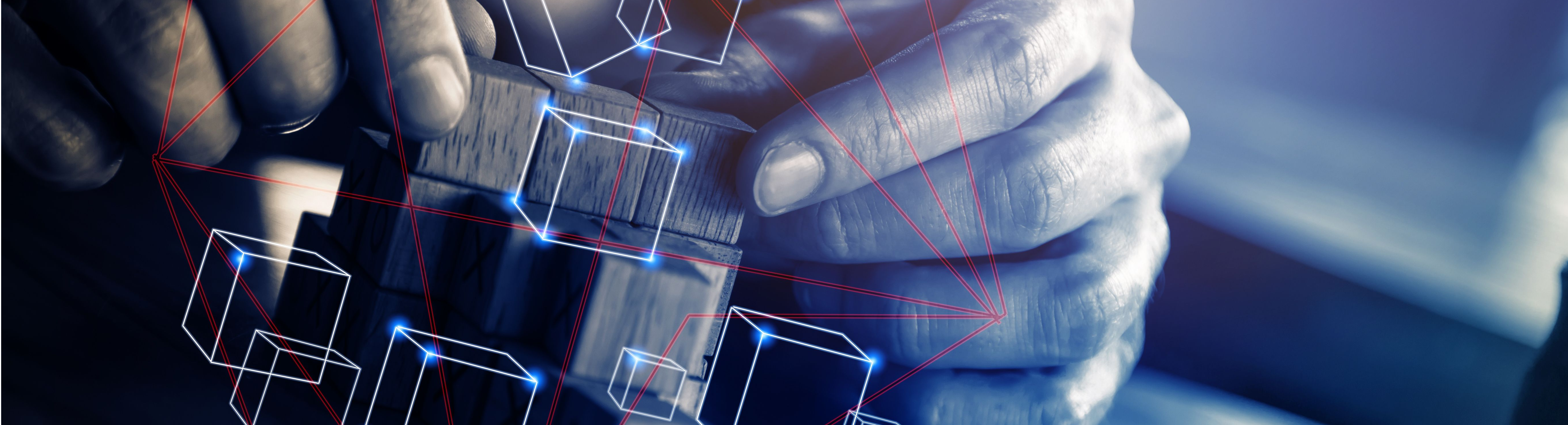What Is Databricks?
Databricks is a unified data analytics platform that combines big data processing, machine learning, and collaborative analytics tools in a cloud-based environment. It is designed to simplify and accelerate data-driven workflows, enabling organizations to gain insights and make data-driven decisions more efficiently. The platform offers a collaborative workspace, supports multiple programming languages, and integrates with popular data storage and processing systems.
In this article:
- Databricks Use Cases and Features
- How Databricks Works
- Databricks vs. Snowflake
- Databricks in the Cloud
- How Does Databricks Pricing Work?
- Databricks Performance Issues and How to Solve Them
- Autonomous Optimization Solutions
Databricks Use Cases and Features
Databricks is used for various data-related tasks and offers a wide range of functionalities, including:
- Data engineering: Databricks allows users to ingest, process, clean, and transform large volumes of structured and unstructured data using Apache Spark. It supports ETL (extract, transform, load) processes and optimizes data pipelines for performance and scalability.
- Data analytics: With Databricks, users can perform advanced analytics, including real-time stream processing, SQL queries, and interactive data exploration. It offers visualization tools and integration with popular BI tools like Tableau and Power BI for creating dashboards and reports.
- Machine learning: Databricks provides an environment for developing, training, and deploying machine learning models. It offers built-in algorithms, support for popular ML libraries like TensorFlow and PyTorch, and tools for hyperparameter tuning, feature engineering, and model evaluation.
- Collaboration: The platform features a collaborative workspace where data engineers, data scientists, and business analysts can work together on shared notebooks using different programming languages like Python, Scala, R, and SQL. Version control, commenting, and access controls facilitate teamwork and knowledge sharing.

How Databricks Works
Databricks works by integrating various open-source technologies and proprietary components to provide a unified data analytics platform. Some key components include:
Apache Spark
At the core of Databricks is Apache Spark, a powerful open-source distributed computing framework for processing large-scale data. Spark enables parallel data processing using resilient distributed datasets (RDDs) and supports multiple programming languages, including Python, Scala, and R.
Databricks builds on Spark by offering a managed, optimized, and cloud-based version of the framework, simplifying deployment, scaling, and resource management.
Delta Lake
Delta Lake is an open-source storage layer that brings ACID transactions (atomicity, consistency, isolation, durability) and other data reliability features to big data workloads. It sits on top of existing data lake storage systems (e.g., Amazon S3, Azure Data Lake Storage) and enables versioning, schema enforcement, and data indexing. This makes it easier to manage and maintain data consistency, quality, and performance in data pipelines.
MLFlow
MLflow is an open-source platform for managing the complete machine learning lifecycle, including experimentation, reproducibility, and deployment. It integrates with Databricks to enable tracking of experiments, packaging of code, and sharing of results within the collaborative workspace. MLflow also helps manage model deployment and monitoring in production environments.
Koalas
Koalas is an open-source library that brings pandas API compatibility to Apache Spark, enabling data scientists familiar with pandas to work with large-scale distributed data using the same API they are accustomed to. This simplifies the transition between single-node and distributed data processing, allowing users to leverage Spark’s capabilities without learning a new API.
Databricks vs. Snowflake
Databricks and Snowflake are both popular cloud-based data platforms, but they serve different purposes and cater to different use cases. Databricks focuses on big data processing, analytics, and machine learning, while Snowflake is a cloud-native data warehousing solution. Here’s a comparison of the two:
Support and Ease of Use Comparison
Databricks offers a collaborative environment with support for multiple programming languages, interactive notebooks, and a managed Apache Spark infrastructure. This simplifies the process of building, deploying, and managing complex data pipelines and machine learning workflows.
Snowflake is known for its simplicity and ease of use. It provides a fully managed, scalable, and easy-to-use data warehouse solution. It features a SQL-based interface, which makes it accessible to users with various skill levels, from data engineers to business analysts.
Security
Databricks implements enterprise-grade security features such as data encryption (in-transit and at-rest), role-based access control (RBAC), and audit logging. It also adheres to several compliance standards like GDPR, HIPAA, and SOC 2.
Snowflake offers robust security measures, including data encryption, multi-factor authentication (MFA), and RBAC. Snowflake is compliant with industry standards like GDPR, HIPAA, SOC 1, SOC 2, and PCI DSS.
Integration
Databricks provides integration with a wide range of data sources, storage systems, and BI tools, including Hadoop Distributed File System (HDFS), Amazon S3, Azure Data Lake Storage, Delta Lake, Tableau, and Power BI. It also supports popular machine learning libraries and frameworks like TensorFlow, PyTorch, and scikit-learn.
Snowflake supports seamless integration with various data sources, ETL tools, and BI applications. It can ingest data from cloud storage systems like Amazon S3, Azure Blob Storage, and Google Cloud Storage. Snowflake also has native connectors for popular BI tools like Tableau, Looker, and Power BI.
Costs
Databricks follows a consumption-based pricing model, where users pay for the resources they consume while running workloads. Pricing is determined by factors like the number of virtual machines, runtime hours, and data storage. Databricks offers different pricing tiers to cater to varying requirements and budget constraints.
Snowflake uses a pay-as-you-go pricing model, where costs are based on the amount of compute and storage resources used. Snowflake separates compute and storage costs, allowing users to scale and optimize their expenses independently. It also offers on-demand and pre-purchased capacity pricing options.
Learn more in our detailed guide to Databricks costs

Databricks in the Cloud
Databricks can be deployed on various cloud computing platforms. The platform’s compatibility with multiple cloud providers allows organizations to leverage Databricks’ capabilities within their preferred cloud infrastructure. Here is a brief review explaining how Databricks works across different cloud platforms:
Databricks on AWS
Databricks offers a fully managed service on the Amazon Web Services (AWS) platform. It integrates with various AWS services such as Amazon S3 for data storage, AWS Glue for data cataloging, and Amazon Redshift for data warehousing.
It enables users to benefit from the scalability, performance, and reliability of AWS while leveraging Databricks’ features for data engineering, analytics, and machine learning. This deployment supports single sign-on (SSO) and RBAC, as well as integration with AWS PrivateLink for secure, private connectivity between Databricks and other AWS services.
Databricks on Azure
Databricks is also available as a first-party service on Microsoft Azure, known as Azure Databricks. It provides seamless integration with Azure services such as Azure Data Lake Storage, Azure Blob Storage, Azure Synapse Analytics, and Azure Machine Learning.
Azure Databricks features a native integration with Azure Active Directory (AD), enabling SSO and centralized access management across Azure services. As a Microsoft-branded service, Azure Databricks offers a consistent experience for organizations that rely heavily on the Azure ecosystem.
Learn more in our detailed guide to Azure Databricks pricing
Databricks on Google Cloud
In 2021, Databricks announced a partnership with Google Cloud to offer a fully managed Databricks service on the Google Cloud Platform (GCP). This partnership enables organizations to utilize Databricks alongside Google Cloud services such as Google Cloud Storage, BigQuery, and Google Cloud AI Platform.
Databricks on Google Cloud supports integration with Google Cloud’s data and AI services, Anthos for hybrid and multi-cloud deployments, and Google’s global network for enhanced performance and security.
How Does Databricks Pricing Work?
Databricks pricing is based on a consumption model, where users pay for the resources they consume while running workloads. The pricing varies depending on the cloud platform (AWS, Azure, or Google Cloud) and the specific features needed by the organization. Here’s an overview of how Databricks pricing works:
- Databricks units (DBUs): The primary cost component in Databricks pricing is the DBU, which represents a unit of processing capability per hour. The number of DBUs consumed depends on the instance types and the number of instances used in the Databricks cluster. Different instance types have different DBU costs based on their performance characteristics.
- Workspace and cluster types: Databricks offers different workspace types and cluster modes, which also affect the pricing. For example, a standard workspace has a lower cost compared to a premium workspace, which includes additional features such as role-based access control and advanced auditing. Similarly, the choice between single-node and multi-node clusters will impact the cost.
- Data storage: While Databricks itself does not charge separately for data storage, users may incur storage costs from the underlying cloud provider (AWS, Azure, or Google Cloud) based on the amount of data stored and the storage class used.
- Data transfer: Data transfer costs may also apply, particularly when transferring data between Databricks and other services or regions within the same cloud provider. These costs are typically charged by the cloud provider and not directly by Databricks.
- Pricing tiers: Databricks offers different pricing tiers to cater to varying requirements and budget constraints. Organizations can choose between pay-as-you-go and committed use pricing, with the latter offering discounted rates for longer-term commitments.
Databricks Performance Issues and How to Solve Them
Databricks is designed for high-performance processing, analytics, and machine learning tasks. However, like any platform, performance issues can arise due to various factors. Identifying and resolving these issues is essential to maintain optimal performance. Here are some common performance issues in Databricks and suggestions for optimization:
Data Skew
Data skew occurs when the data is unevenly distributed across partitions, causing some tasks to take longer than others. This can lead to performance bottlenecks and slow down job execution.
How to optimize: Identify and address the root cause of data skew, which may involve repartitioning the data, using salting techniques, or using bucketing to distribute the data more evenly across partitions.
Inefficient Data Formats
Using inefficient or uncompressed file formats can increase I/O overhead and slow down query performance.
How to optimize: Convert data to more efficient formats like Parquet or Delta Lake, which offer built-in compression, columnar storage, and predicate pushdown to improve performance.
Inadequate Caching
Not caching frequently accessed data in memory can cause repeated disk I/O operations, leading to slow query execution.
How to optimize: Use Databricks’ caching features to persist frequently accessed data in memory, which will speed up iterative algorithms and queries on large datasets.
Large Shuffles
Shuffling large amounts of data between Spark stages can cause network congestion and slow down job execution.
How to optimize: Optimize your queries and transformations to minimize shuffling. This can include using techniques like broadcast joins, filtering data early in the processing pipeline, and using partition-aware operations.
Inefficient Queries
Writing inefficient or suboptimal queries can result in slow query execution and poor performance.
How to optimize: Analyze and optimize your queries using techniques like predicate pushdown, partition pruning, and query rewrites. Use the Databricks Query UI or Spark UI to identify performance bottlenecks and analyze query plans.
Suboptimal Resource Allocation
Improper allocation of resources like CPU, memory, and storage can lead to performance issues.
How to optimize: Ensure your Spark clusters have adequate resources to handle the workload. Monitor resource usage and adjust the cluster size, executor configurations, and memory settings accordingly.
Garbage Collection (GC) Settings
Inappropriate GC settings can cause frequent full GC events, leading to performance issues and even job failures.
How to optimize: Monitor GC activity using Spark UI and adjust the JVM settings, such as the GC algorithm and heap size, to minimize the impact of garbage collection on performance.
Outdated Software Versions
Using outdated versions of Databricks, Apache Spark, or other libraries can lead to suboptimal performance due to missing optimizations and bug fixes.
How to optimize: Regularly update Databricks and related software to take advantage of the latest performance improvements and bug fixes.
Learn more in our detailed guides to:
- Databricks optimization
- Databricks performance tuning (coming soon)

Autonomous Optimization Solutions
For the next level of optimizing Databricks workloads, there are autonomous, continuous solutions that can improve speed and reduce costs. Granulate continuously and autonomously optimizes large-scale Databricks workloads for improved data processing performance.
With Granulate’s optimization solution, companies can minimize processing costs across Spark workloads in Databricks environments and allow data engineering teams to improve performance and reduce processing time.
By continuously adapting resources and runtime environments to application workload patterns, teams can avoid constant monitoring and benchmarking, tuning workload resource capacity specifically for Databricks workloads.