What Is Cloudera?
Cloudera is a platform for data analytics, data engineering, and machine learning. It is built on open source technologies, including Hadoop, which enables the analysis and processing of large datasets across clusters of computers. Cloudera’s founders were among the developers of Hadoop and it was the first to offer a commercial distribution of Hadoop.
Cloudera’s offerings help organizations leverage big data for business decision-making and optimized operations. The company’s solutions cater to a variety of industries, including financial services, healthcare, and telecommunications, aiding them in data management and analytics challenges.
Cloudera’s platform is a suite of tools and services that facilitate the entire data lifecycle, from ingestion and processing to analytics, machine learning, and visualization.
What Is Hadoop?
Hadoop is an open-source framework that allows for the distributed processing of large data sets across clusters of computers using simple programming models. Managed by the Apache Software Foundation, it is designed to scale from single servers to thousands of machines, each offering local computation and storage. This design allows for a high degree of fault tolerance and high processing speed.
Hadoop’s core consists of a storage part, known as Hadoop Distributed File System (HDFS), and a processing part called MapReduce. Hadoop splits files into large blocks and distributes them across nodes in a cluster, facilitating the processing of data in a parallel and distributed manner, which enhances efficiency and reduces the time needed for data processing tasks.
In this article:
- What Is the Cloudera Distribution for Hadoop (CDH)?
- Key Features of Cloudera Distribution for Hadoop
- Cloudera Distribution for Hadoop Versions and Editions
- Quick Tutorial: Setting Up Cloudera Manager and Deploying a Test CDH Cluster
- App-Level Optimization for Cloudera
What Is the Cloudera Distribution for Hadoop (CDH)?
The Cloudera Distribution for Hadoop (CDH) is Cloudera’s open-source Apache Hadoop distribution, specifically designed to meet enterprise demands. CDH integrates Hadoop with other open-source projects such as Apache Spark, Apache Hive, and Apache HBase, providing a unified platform for big data processing.
This distribution aims to simplify the deployment and management of Hadoop, making it more accessible and manageable. CDH comes packaged with tools for cluster management, data processing, and security enhancements, offering a comprehensive data platform that supports a range of workloads.
Important note: In the past, Cloudera offered a free version of CDH, included in a package called Cloudera Express. The company discontinued Cloudera Express in 2020, and currently access to CDH requires paid subscription for Cloudera’s CDP Private Cloud Base product. The company offers a 60-day trial which allows you to test the distribution.

Key Features of Cloudera Distribution for Hadoop
CDH offers the following features and capabilities.
Data Storage and Processing
CDH enables efficient data storage and processing by leveraging HDFS for storage and MapReduce for processing. HDFS provides reliable, scalable, and distributed storage, optimizing the allocation of data across the nodes of a cluster to ensure data availability and fault tolerance.
The MapReduce framework processes large datasets in parallel, increasing the speed of data analysis and processing tasks. By integrating HDFS and MapReduce with other technologies like Apache Spark and Apache Impala, CDH enhances its data processing capabilities, supporting real-time processing and interactive analysis alongside batch processing jobs.
Data Analysis and Querying
CDH supports advanced data analysis and querying capabilities through tools such as Apache Hive and Apache Impala. Apache Hive facilitates data summarization, querying, and analysis by providing a SQL-like interface to Hadoop data. This simplifies the process of querying large datasets, making it accessible to users familiar with SQL.
Apache Impala offers real-time query capabilities, allowing for fast analytics on stored data. Its massive parallel processing (MPP) architecture enables high-speed analysis of large volumes of data, improving the responsiveness of business intelligence and analytic applications.
Support Multi-Cluster Management
CDH offers support for managing multiple Hadoop clusters, enabling centralized control over several clusters from a single interface. This simplifies administration and improves efficiency by providing a unified view of resources, allowing for coordinated management of jobs, data, and configurations across clusters.
Multi-cluster support also facilitates data governance and compliance by ensuring consistent policy enforcement and security settings across all clusters. This feature is useful for large organizations that operate in regulated industries or have complex data environments.
Provides Node Templates
To streamline cluster provisioning and management, CDH provides node templates that define the configuration for groups of nodes within a cluster. These templates specify hardware, software, and configuration settings, ensuring consistency and reducing the potential for configuration errors during cluster setup.
Node templates enable quicker deployment and scaling of Hadoop clusters, as administrators can replicate successful configurations with minimal effort. This feature increases operational efficiency and enhances the reliability of the cluster by standardizing the setup process.
Cloudera Distribution for Hadoop Versions and Editions
CDH is available in several forms, including Express, Manager, Enterprise, and Navigator.
Cloudera Express
Important note: Cloudera Express was discontinued by Cloudera in 2020.
Cloudera Express offered a free, non-production version of CDH that includes core components of the platform. It included basic security features and access to Cloudera Manager for cluster management, making it suitable for experimentation and learning purposes. Currently there is no free edition of CDH, but a package similar to Cloudera Express is available as part of a limited free trial.
Cloudera Manager
Cloudera Manager simplifies the administration of Hadoop clusters, providing a web-based interface for monitoring, configuring, and managing CDH deployments. It supports the entire lifecycle of a Hadoop cluster, from initial setup to ongoing maintenance, and offers features like automated deployment, health monitoring, and diagnostic tools.
Cloudera Enterprise
Cloudera Enterprise is the premium version of CDH, designed for critical business applications. It includes advanced features like robust security, governance, and management tools, in addition to the core Hadoop components. Cloudera Enterprise is tailored for organizations that require high levels of scalability, reliability, and support to meet their big data challenges.
Cloudera Navigator
Cloudera Navigator offers comprehensive data governance capabilities for Hadoop environments. It provides visibility into data lineage, metadata management, and access policies, supporting data compliance and risk management. Navigator is designed to help organizations maintain control over their data assets, ensuring responsible data usage and adherence to regulations.

Quick Tutorial: Setting Up Cloudera Manager and Deploying a Test CDH Cluster
Follow these steps to set up Cloudera Manager and CDH on your first node:
- Visit the Cloudera CDP Private Cloud page and request a free trial of CDP Private Cloud Base. This requires registration, and will give you access to a trial version of Cloudera Manager, which can be used to deploy CDH.
- After requesting your free trial, you will see instructions for downloading the Cloudera Manager Server installer.
- After downloading, change the permissions of the Cloudera Manager Installer file to allow execution. Enter the following command in your terminal:
chmod u+x cloudera-manager-installer.bin
- To initiate the installation process, execute the installer with the following command (replacing username and password with your actual credentials):
sudo ./cloudera-manager-installer.bin
- Read and accept the license agreements. The installer will proceed to install the Cloudera Manager repository files, Oracle JDK, and Cloudera Manager Server along with embedded PostgreSQL packages.
- Upon completion, a URL for the Cloudera Manager Admin Console will be displayed. This URL, which includes the default port number (7180), is where you will access the Admin Console. Make a note of this URL, then press Enter to exit the installer.
- Install CDH using the Wizard. Access the Cloudera Manager Admin Console by logging into http://<YourServerIP>:7180, where <YourServerIP> is the fully qualified domain name (FQDN) or IP address of the host running Cloudera Manager Server. Use the default credentials (Username: admin, Password: admin) to log in.
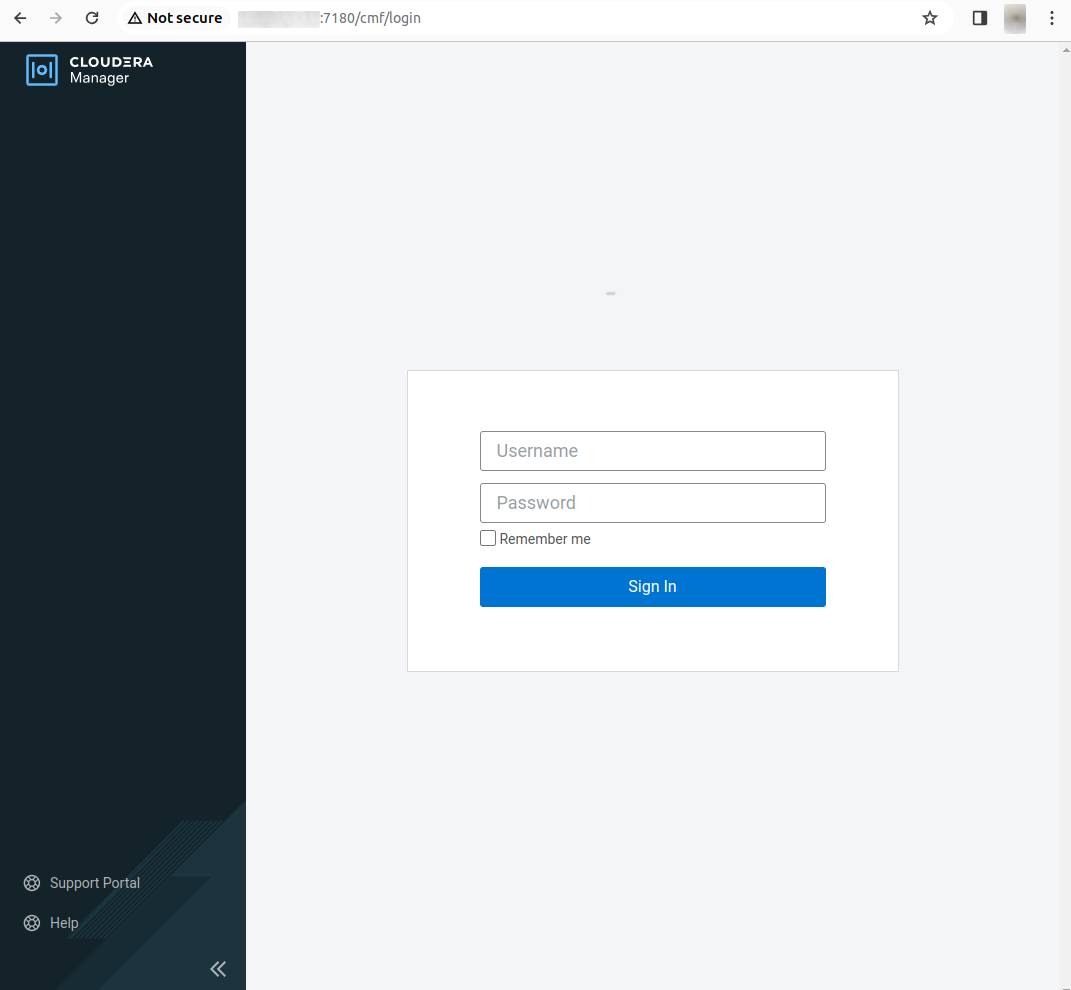
- After logging in, accept the terms and conditions and start the installation wizard. The wizard will guide you through several steps, starting with selecting the edition of CDH you wish to install. You may also install a license if you choose.
- Specify the hosts that will run CDH and other managed services. Then, select the repository for installation. It’s recommended to choose Use Parcels for your test cluster. Select the CDH version and any additional parcels you wish to install, as well as the release for the Cloudera Manager Agent.
- Accept the JDK license and click Continue.
- Enter login credentials for the hosts, defining a root account, username, authentication method, SSH port, and specifying the number of hosts.
- Monitor the installation of agents on the Install Agents page. You can view details for each host to see the installation log.
- Follow the installation of parcels on the Install Parcels page. You can click the progress bars for more information about the installation on each host.
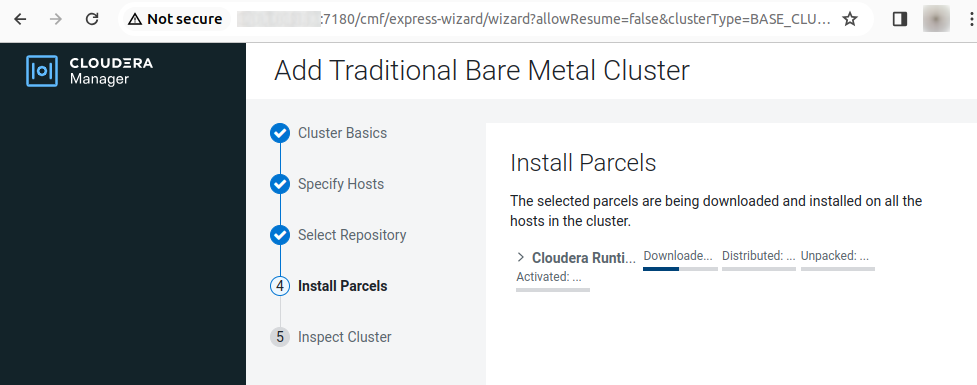
- Use the Inspect Hosts page to run the Host Inspector, which checks for common configuration issues. Address any problems found, then click Run Again to refresh the results after making adjustments.
- After completing the steps above, the Cluster Setup wizard will start automatically, guiding you through the final steps to fully configure and launch your CDH cluster.
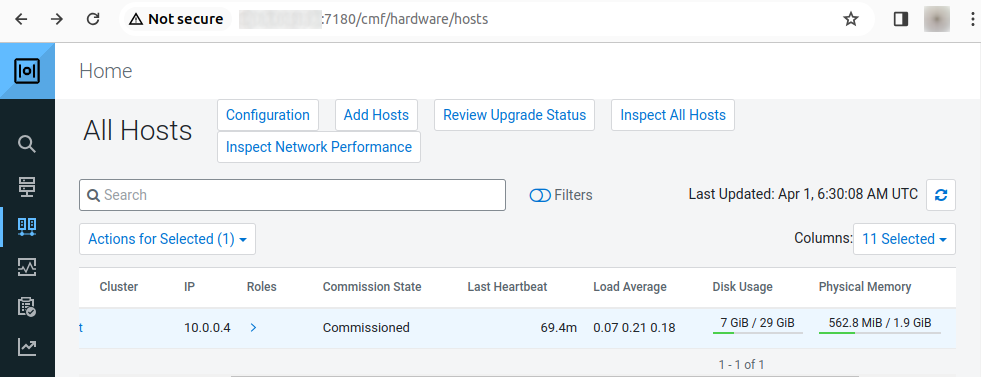
Note: To install the manager agent, you will need a separate instance of Ubuntu. Ensure the hostname is correctly configured, otherwise Cloudera Manager will not be able to receive the heartbeat. If you are running in the cloud, make sure to provision an elastic IP (in AWS) or equivalent.
App-Level Optimization for Cloudera
Cloudera can be an exceptionally useful data management tool for enterprises with hybrid architectures. Users know that they will receive top-notch data security and flexible data movement. However, costs can quickly become an issue with the technology, requiring manual monitoring, configurations and tuning. These efforts often become a strain on data engineering teams and take valuable workers away from executing new innovations and initiatives.
With Intel Granulate App-Level Optimization for Cloudera, your data engineering teams are free to work on new revenue-driving data applications, instead of tedious manual configurations. The solution is completely autonomous and continuous, requiring zero code changes and minimal maintenance, improving Cloudera performance to reduce costs. Intel Granulate App-Level Optimization is completely enterprise-ready, compatible with both cloud and on-prem environments and meets Intel’s high standards for security and data privacy.
