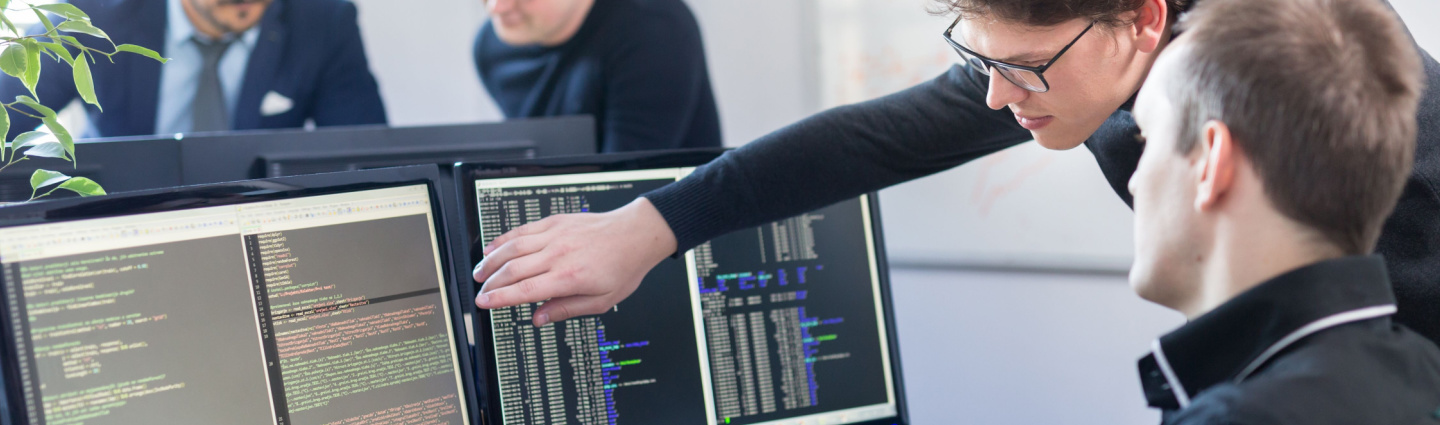In 2022, Java was the fifth most popular programming language, second in demand by prospective employers. The language’s continued high performance has led to Java-based-workloads still being a norm for enterprise development and applications. This means that when Java bottlenecks occur, developers have a critical Java performance issue that can have a heavy impact on an organization.
Java Bottlenecks Impair Java Workload Performance
For DevOps teams and Java developers tasked with creating Java applications and services and ensuring their performance, bottlenecks are always a concern. No matter how well-programmed and designed a program may be, performance bottlenecks can render the application a nuisance for end-users and an expensive, time-consuming problem for the development team.
There is a demand for high performance software, and how well a Java-based application or service performs can be the deciding factor between an end-user choosing one vendor over another. These factors underscore the need for mitigating Java bottlenecks. One of the ways to accomplish this is by improving the performance of Java code.

Shared Resources that Cause Java Bottlenecks
Java bottlenecks stem from areas of the system or code that restrict the throughput or responsiveness of the application. Here is a very brief review of four shared resources that commonly contribute to Java bottlenecks:
- CPU.The increasing complexity of web applications and services can result in an overloaded CPU that is unable to respond to time requests or execute tasks timely. CPU-related bottlenecks also result in I/O waits (with all CPUs waiting at the same speed) and context switches caused by an excessive number of threads on a core.
- Memory. If there is a lack of sufficient memory or speedy RAM, the computer will offload storage to much slower the HDD or SSD in order to keep the application functioning. In cases of memory leak—in which the program fails to relinquish the virtual memory for the system to use again—an application’s execution time will become progressively longer with the OS seeming to perform slower and slower.
- I/O Operations. In I/O intensive applications, slowdowns can occur when a large user base attempts to access the application. Excessive I/O operations will increase latency, eventually resulting in bottlenecks. This issue becomes compounded when more workloads are added with existing I/O bottlenecks.
- Threads. Threads can create bottlenecks when there are too many active threads or there is a single thread in the wrong place. Java applications are multi-threaded not only for handling large quantities of requests in parallel, but to also guarantee scalability and increase throughput.
However, the throughput relies on memory and CPU resources, and when a certain limit or level is reached, the growing number of threads can result in spikes in CPU utilization, high memory, thread context switching, etc., slowing down the server. For single threads, if critical threads in a Java application are constantly being blocked, it is a good indication that a critical section of the application is single-threaded and a bottleneck is in place.
Production Profiling is Necessary for Optimal Java Performance
There are no short-cuts to identifying Java performance bottlenecks. DevOps teams have to be methodical and use the right tools to address critical performance problems.
Assessing and measuring the performance of Java software for bottlenecks has to be a continuous process. One of the best approaches for preventing Java bottlenecks is to make performance profiling a main part of the continuous development to understand what is happening at the code level. Profiling helps DevOps teams understand exactly how bottlenecks affect what they are seeing when they have to troubleshoot the performance system.
There are many Java profilers available, but the Java profiling solution DevOps teams use has to meet the demands of current application development, design and deployment. Intel Tiber App-Level Optimization’s open-source continuous production profiler can be used across any environment, at any scale. After installation with a single command line, Intel Tiber App-Level Optimization profiles every line of Java production code to provide a comprehensive snapshot of the environment within any timeframe, to detect instances of bottleneck and to highlight areas needing optimization.
Java Bottleneck Detection Metrics
There are some performance metrics that have to be constantly monitored and analyzed in order for teams to detect the earliest indications of bottlenecks.
Again, this makes tools like Intel Tiber App-Level Optimization’s continuous production profiler essential. With this profiler, teams can gain visibility into performance metrics like CPU utilization.

Improving the Performance Java Code Can Prevent Java Bottlenecks
After profiling helps to identify which shared resource or resources are responsible for the bottleneck, optimization has to be prioritized. With optimization, you are focusing on a specific resource and reworking and retesting the system to end up with a better performance of the entire system.
Optimizing tasks include:
- Correcting ineffective application code
- Adjusting garbage collection scheduling
- Detecting and fixing memory leaks
- Resolving thread locks
The shared resources that can cause Java bottlenecks have to be constantly monitored and optimized to ensure that the application or service operates as it should. DevOps teams should use solutions like Intel Tiber App-Level Optimization’s for their Java-based services and applications to deliver the optimal performance that is needed to excel in competitive markets.