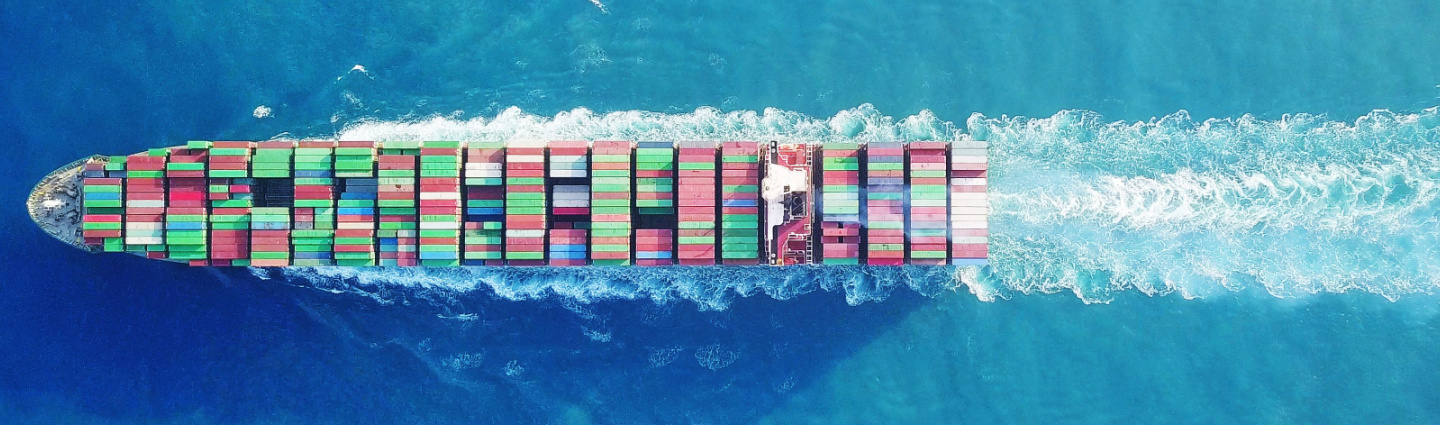What Are Container Orchestration Tools?
Container orchestration tools are software systems designed to automate the management, deployment, scaling, and networking of containers. Containers are lightweight, portable units used to package software applications and their dependencies, enabling consistent performance across various computing environments. Popular container orchestration tools include Kubernetes, Ranher, and OpenShift.
The tasks performed by container orchestration tools include:
- Resource allocation: They manage the distribution of resources, such as CPU and memory, among containers to optimize performance and utilization.
- Scaling: They enable horizontal scaling by automatically adding or removing containers based on the workload demand, thus ensuring applications remain responsive under varying loads.
- Traffic routing and load balancing: They manage incoming traffic, distributing it across multiple containers to ensure optimal performance and prevent overloading of individual containers.
- Provisioning and deployment: They automate the process of deploying containers on various infrastructure platforms, simplifying and accelerating application delivery.
In this article:
3 Container Orchestration Tools Compared
1. Kubernetes
Kubernetes is a popular container orchestration platform that is open-source and has become the industry standard for container orchestration, providing a robust and flexible platform for managing container-based applications at scale. It automates the deployment, monitoring, and scaling of applications. Originally developed by Google, Kubernetes is currently maintained by the Cloud Native Computing Foundation (CNCF).
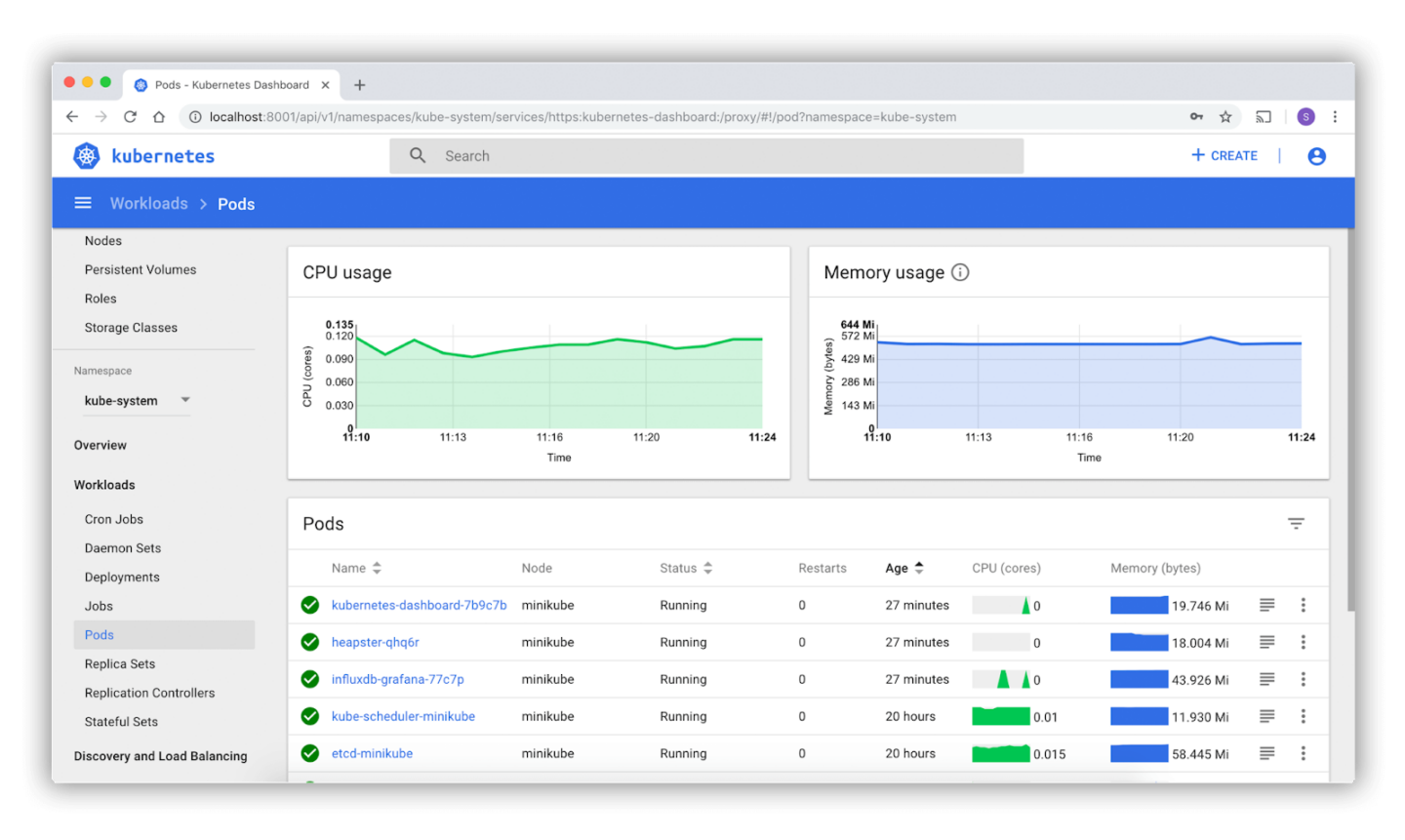
Image Source: Kubernetes.io
Kubernetes’ capabilities include:
- Container load balancing: Evenly distributes incoming traffic across multiple containers, ensuring optimal performance and preventing overloading of individual containers.
- Automatic release and rollback: Simplifies application deployment by automating the rollout of updates and enabling rollbacks to previous versions if issues occur, ensuring seamless updates and minimal downtime.
- Health tracking: Monitors the health of containers and automatically restarts failed containers, maintaining application reliability and resilience.
- Auto scaling: Adjusts the number of containers based on the workload demand, scaling applications horizontally to maintain responsiveness under varying loads.
- Secret management: Securely stores and manages sensitive information, such as passwords, tokens, and API keys, preventing unauthorized access and ensuring security best practices.
Learn more in our detailed guide to Kubernetes container orchestration (coming soon)

2. Rancher
Rancher is a container management platform that is open-source and simplifies the deployment and operation of Kubernetes clusters. Rancher streamlines container management, enabling organizations to efficiently deploy, scale, and monitor containerized applications.
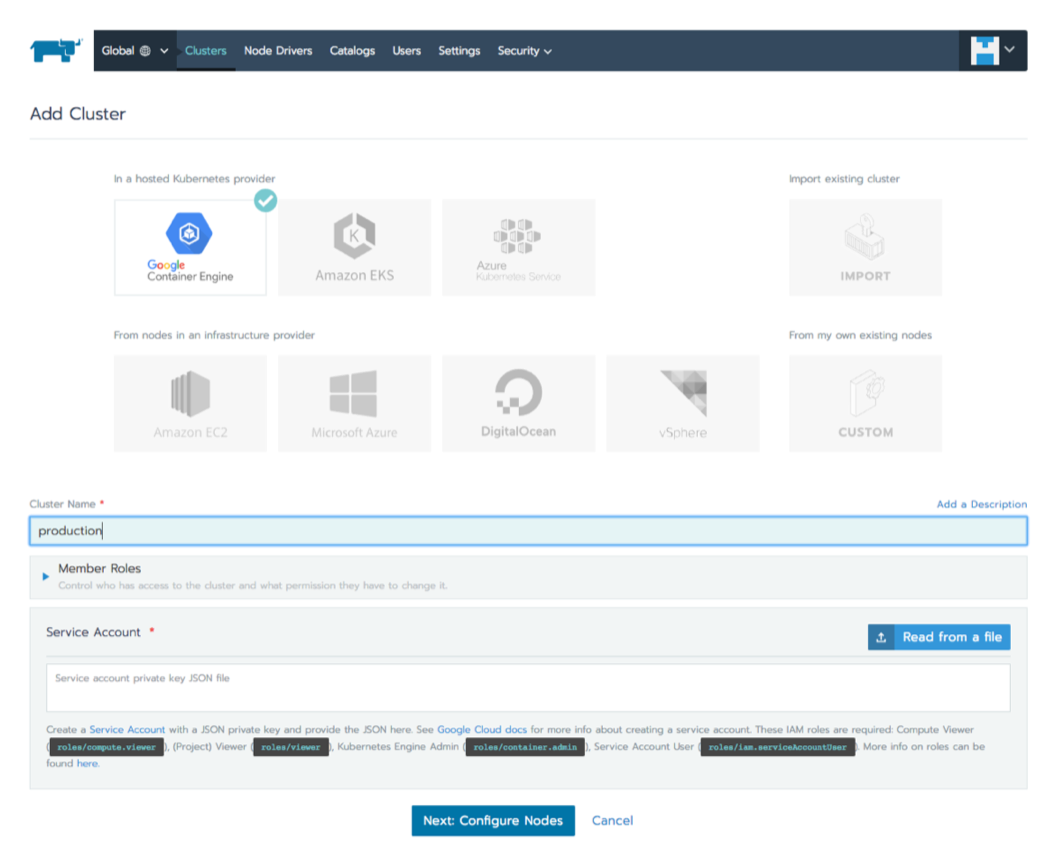
Image Source: Rancher
Key features of Rancher include:
- Cross-host networking: Seamless container communication across different hosts.
- Multi-cloud management: Centralized control of Kubernetes clusters across various cloud providers.
- Multi-tenant resource management: Efficient allocation and isolation of resources among multiple users or teams.
- Built-in security: Integration of security best practices and policies for container protection.
- Prometheus and Fluentd monitoring and logging: Built-in observability tools for real-time performance monitoring and log management.
3. OpenShift
OpenShift is a Platform-as-a-Service (PaaS) offered by Red Hat, built on top of Kubernetes and Docker container technologies. It provides an integrated platform for developers and IT operations teams to build, manage, and deploy containerized applications in a streamlined and efficient manner. OpenShift combines the power of Kubernetes orchestration with Red Hat’s extensive support and ecosystem.
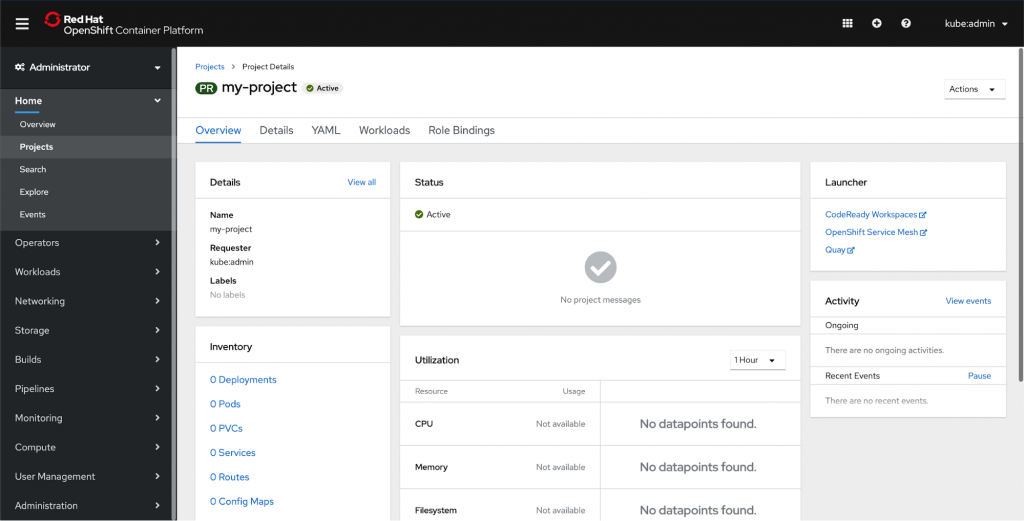
Image Source: OpenShift
Key capabilities of OpenShift include:
- Vendor neutrality: Can be deployed on a variety of infrastructure platforms, including on-premises, private and public clouds, and hybrid environments, offering flexibility and preventing vendor lock-in.
- Jenkins pipeline integration: Integrates seamlessly with Jenkins, a popular open-source automation server, enabling continuous integration and continuous delivery (CI/CD) pipelines for rapid application development and deployment.
- Software-defined networking (SDN) support: Includes built-in SDN support, which simplifies network management and enables greater control over traffic flow, security, and network policies.
- Operator Hub integration: Integrates with the Operator Hub, a collection of Kubernetes Operators that extend and automate the management of applications and services on Kubernetes. This enables users to easily discover, install, and manage Operators in their OpenShift clusters.

Kubernetes vs. Rancher vs. OpenShift: How Do They Compare?
| Feature/Capability | Kubernetes | Rancher | OpenShift |
| Origin/Support | Originally developed by Google, currently maintained by the Cloud Native Computing Foundation (CNCF) | Open-source container management platform | Platform-as-a-Service (PaaS) offered by Red Hat, built on top of Kubernetes and Docker container technologies |
| Container Load Balancing | Provides container load balancing to evenly distribute incoming traffic across multiple containers, ensuring optimal performance and preventing overloading of individual containers | Offers cross-host networking for seamless container communication across different hosts | Includes container load balancing similar to Kubernetes |
| Deployment & Rollback | Automates the deployment, monitoring, and scaling of applications with automatic release and rollback, ensuring seamless updates and minimal downtime | Streamlines container management, enabling organizations to efficiently deploy, scale, and monitor containerized applications | Combines Kubernetes orchestration with Red Hat’s extensive support and ecosystem, offering Jenkins pipeline integration for CI/CD pipelines and seamless deployment and rollback |
| Health Tracking | Monitors the health of containers and automatically restarts failed containers, maintaining application reliability and resilience | Offers built-in Prometheus and Fluentd monitoring and logging for real-time performance monitoring and log management | Provides health tracking similar to Kubernetes |
| Auto Scaling | Adjusts the number of containers based on the workload demand, scaling applications horizontally to maintain responsiveness under varying loads | Supports multi-tenant resource management, enabling efficient allocation and isolation of resources among multiple users or teams | Offers auto scaling similar to Kubernetes |
| Secret Management | Securely stores and manages sensitive information, such as passwords, tokens, and API keys, preventing unauthorized access and ensuring security best practices | Includes built-in security features and policies for container protection | Provides secret management similar to Kubernetes |
| Multi-cloud Management | Supports deployment on various cloud providers and infrastructure platforms | Provides centralized control of Kubernetes clusters across various cloud providers | Offers vendor neutrality, enabling deployment on a variety of infrastructure platforms, including on-premises, private and public clouds, and hybrid environments, providing flexibility and preventing vendor lock-in |
How to Choose a Container Orchestration Tool?
Choosing the right orchestration tool depends on various factors, such as your specific needs, infrastructure requirements, and familiarity with the toolset. Here are some considerations to help you choose the right container orchestration tool:
- Project requirements: Understand the specific requirements of your project, such as the scale of the deployment, required level of automation, desired update strategy, and support for multi-cloud or hybrid-cloud environments.
- Ease of use: Evaluate the learning curve, documentation, and user experience associated with each tool. Consider whether the tool is intuitive and easy to use, as this can impact adoption and productivity.
- Community support and ecosystem: Check the popularity, community support, and availability of resources such as plugins, extensions, and integrations for each tool. A vibrant ecosystem can provide more opportunities for learning, collaboration, and problem-solving.
- Compatibility and integration: Ensure the chosen orchestration tool is compatible with your existing infrastructure, tools, and services. Consider how well the tool integrates with your container runtime, cloud providers, and other related tools.
- Scalability and performance: Evaluate the tool’s ability to scale and manage large numbers of containers and nodes efficiently. Consider its performance characteristics, such as the speed of deployment, updates, and failover handling.
- Security and compliance: Assess the security features provided by the orchestration tool, such as access control, encryption, and network policies. Ensure the tool can help you meet any compliance requirements specific to your industry or organization.
- Cost: Consider the total cost of ownership, including licensing fees, support costs, and any associated infrastructure costs. Also, take into account the potential savings in time and resources that a well-suited orchestration tool can provide.

Optimizing Container Orchestration Tools With Granulate
Granulate is pioneering real-time continuous optimization in dynamic containerized or Kubernetes environments. Continuously orchestrating Kubernetes resources to fit the actual usage, Granulate streamlines resource management, improving performance and reducing costs.
Granulate integrates seamlessly with Kubernetes and Red Hat OpenShift, allowing capacity optimization that reduces costs and manual R&D efforts by enabling autonomous dynamic scaling, complementing HPA and rightsizing workloads and nodes.