What is AWS Cost Optimization?
AWS cost optimization refers to the process of reducing your expenditure on Amazon Web Services (AWS) by maximizing the efficiency of cloud resources. This involves identifying and eliminating wasted resources, choosing the right pricing models, and implementing effective management strategies to ensure you’re only paying for what you actually need.
By adhering to best practices and utilizing cost optimization tools, businesses can significantly reduce their cloud costs while improving operational efficiency. Cloud optimization practices can have additional benefits like improving system performance, scalability, and business agility.

In this article:
- Why Optimize Costs on AWS?
- 5 Pillars of AWS Cost Optimization
- AWS Cost Optimization Tools
- 10 AWS Cost Optimization Best Practices
- AWS Autonomous Performance Improvements with App-Level Optimization
Why Optimize Costs on AWS?
Optimizing costs on AWS is essential to ensure efficient resource use and financial management within the cloud environment. AWS offers a wide range of services and pricing options, which, without proper management, can lead to unnecessary expenses. Effective cost optimization strategies help organizations align their spending with actual usage, preventing over-provisioning and waste.
Benefits of optimizing costs on AWS:
- Reduced waste: Identify and eliminate unused or underutilized resources to avoid paying for what you don’t need.
- Improved performance-to-cost ratio: By selecting the most cost-effective resources for your workloads, you achieve optimal performance without overspending.
- Increased operational efficiency: Streamline operations by automating scaling and resource allocation, which adjusts to demand without manual intervention.
- Better financial forecasting: Detailed usage insights facilitate more accurate budget forecasts and financial planning for future projects.
5 Pillars of AWS Cost Optimization
Here are some of the main aspects of optimizing costs in AWS:
- Right sizing: Involves adjusting the capacity of your computing services to match the workload requirements accurately. It’s important because over-provisioned resources contribute to unnecessary spending. By continually monitoring performance and usage data, organizations can identify opportunities to resize instances and save money.
- Choosing the right pricing model: AWS provides several pricing models, including on-demand, reserved instances, and spot instances, each offering cost-saving opportunities. Understanding and selecting the right pricing model for your workloads is crucial for cost optimization. Reserved instances provide savings for committed usage, while spot instances offer the lowest prices for flexible workloads.
- Leverage elasticity: Elasticity allows systems to scale resources up or down automatically based on demand. This capability is important for cost optimization on AWS as it ensures you pay only for what you actually use. By leveraging auto-scaling features and elastic load balancing, organizations can adjust their infrastructure in real time.
- Storage optimization: Another optimization technique is selecting the most cost-effective storage options while ensuring data availability and security. By categorizing data based on usage patterns and accessing needs, organizations can leverage low-cost storage and archive tiers, significantly reducing storage costs.
- Continuous monitoring: Continuous monitoring is vital for identifying cost-saving opportunities and ensuring that optimization efforts are effective. AWS offers tools for monitoring usage, performance, and expenses, enabling organizations to track their cloud expenditure in real time. By setting up alerts, companies can quickly identify and address inefficiencies or unexpected spending.
AWS Cost Optimization Tools
AWS offers several tools that can help organize, track, and optimize costs.
AWS Pricing Calculator
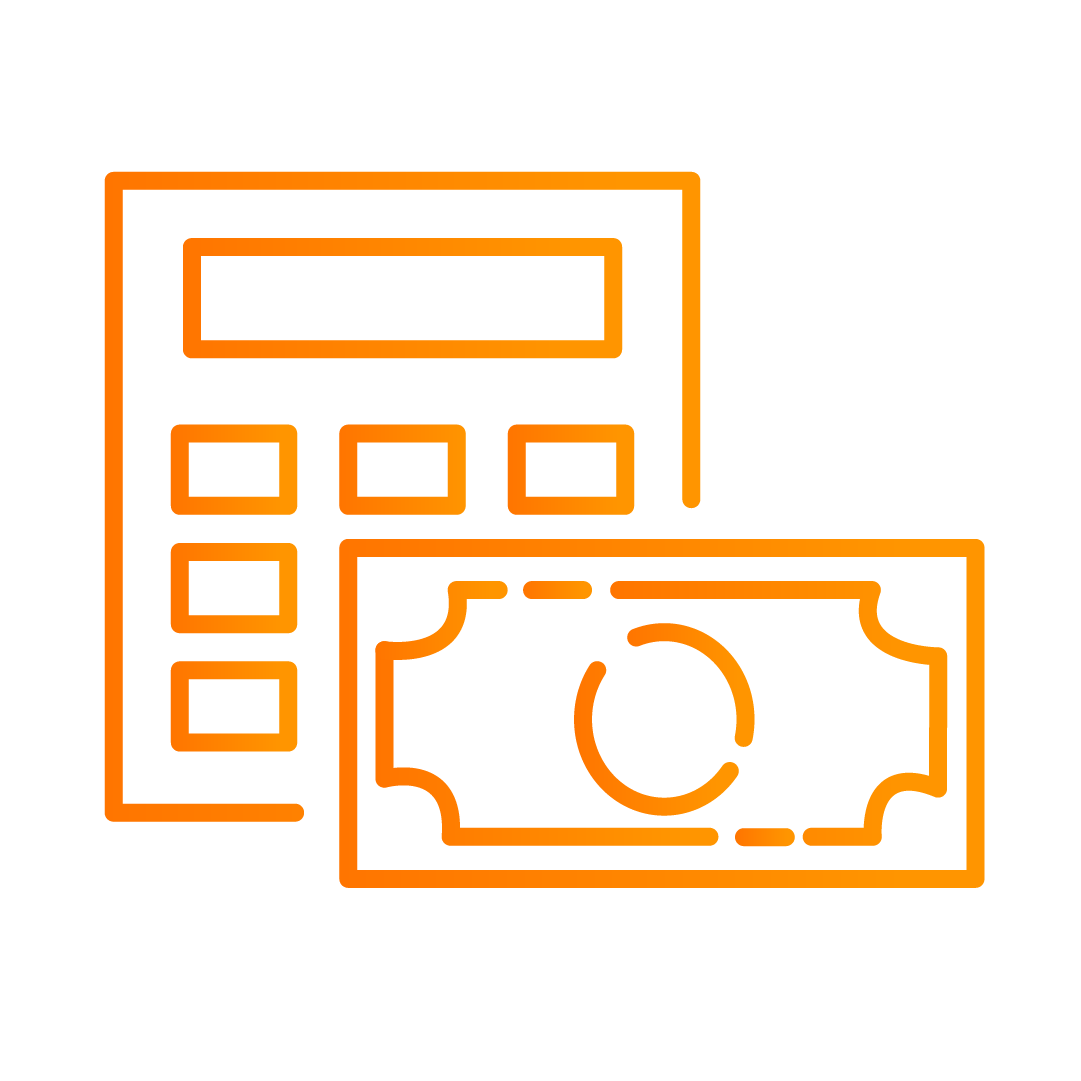
The AWS Pricing Calculator assists in estimating the cost of AWS services before deployment. It supports planning and forecasting by allowing users to model their AWS solutions and see the associated costs. It is useful for comparing different configurations and optimizing for cost before making a commitment.
Key features of AWS Pricing Calculator:
- Cost estimation: Calculate the estimated cost for AWS services based on your specific configurations and usage patterns.
- Scenario comparisons: Compare the costs of different deployment scenarios to find the most cost-effective solution.
- Budget planning: Helps in planning budgets by forecasting monthly or annual costs for AWS services.
- Support for multiple services: Supports calculations for a wide range of AWS services, including EC2, S3, RDS, and many others.
- Usage pattern input: Allows users to input detailed usage patterns to refine cost estimates.
Source: Amazon
AWS Cost Explorer
AWS Cost Explorer is an analytics tool that enables detailed analysis of your AWS spending and usage patterns. It offers customizable reports, allowing users to view historical data and forecast future expenses. By identifying trends and anomalies, organizations can pinpoint areas for cost reduction.
Key features of AWS Cost Explorer:
- Visual reporting: Provides graphical reports of AWS spending and usage patterns.
- Customizable filters: Allows filtering data by service, geography, tags, and more to analyze costs in detail.
- Forecasting: Offers cost forecasting for up to 12 months, helping with budgeting and financial planning.
- Cost anomalies detection: Identifies unusual changes in spending to quickly address potential issues.
- Savings opportunities: Recommends ways to save costs based on usage patterns and pricing options.
Source: Amazon
AWS Budgets
AWS Budgets provides the ability to set custom budget thresholds and receive alerts when your spending exceeds predetermined limits. This tool helps in actively managing cloud costs and ensuring that they remain within budget. It allows for granular control over expenditure across different AWS services and regions.
Key features of AWS Budgets:
- Setting budgets: Users can set custom budget limits for monthly, quarterly, or annual spending.
- Alerts: Sends alerts when budget thresholds are exceeded, helping to control costs in real time.
- Cost visualization: Provides visual breakdowns of spending against the budget.
- Support for cost allocation: Enables cost tracking across different departments or projects using tagging.
- Integrated with other AWS tools: Seamlessly integrates with AWS Cost Explorer for detailed analysis.
Source: Amazon
AWS Trusted Advisor
AWS Trusted Advisor provides recommendations on cost optimization, security, performance, and fault tolerance. It analyzes your AWS environment and suggests actionable insights to reduce costs and improve system efficiency. The tool covers a range of best practices and offers guidance on optimizing AWS resources.
Key features of AWS Trusted Advisor:
- Best practices checklist: Offers recommendations across cost optimization, security, and performance.
- Resource optimization: Suggests underutilized resources for downsizing and potential cost reductions.
- Security alerts: Identifies security vulnerabilities and advises on mitigation strategies.
- Service limits: Alerts users to approaching service limits to avoid service disruptions.
- Actionable insights: Provides actionable advice that can be implemented directly from the tool.
Source: Amazon
AWS Cost and Usage Reports
An AWS Cost and Usage Report delivers detailed information on your AWS costs and usage, enabling granular analysis and accounting. It allows for comprehensive tracking of expenses and resource consumption across your AWS environment. The reports can be customized and integrated with other analytic tools for deeper insights.
Key features of AWS Cost and Usage Reports:
- Detailed breakdowns: Offers highly detailed reports of charges and usage for each AWS service.
- Customizable reports: Allows users to customize data columns and include specific information.
- Data export: Supports exporting data to Amazon S3 for further analysis using additional tools like Amazon Athena.
- Cost allocation tags: Utilizes tags to allocate costs and simplify chargeback processes.
- Integration with billing: Seamlessly integrates with AWS billing systems for accurate accounting.
Source: Amazon
AWS Compute Optimizer
AWS Compute Optimizer offers recommendations on the optimal AWS resources for your workloads, based on historical usage data. It helps in right sizing computing services to improve performance and reduce costs. The tool evaluates your environment and suggests changes like adjusting instance types or configurations.
Key features of AWS Compute Optimizer:
- Performance recommendations: Provides specific recommendations for EC2 instances, EBS volumes, and Lambda functions based on usage.
- Cost savings estimates: Estimates potential savings from adjusting resource configurations.
- Usage analysis: Analyzes historical usage data to recommend resource changes.
- Multiple resource support: Covers a broad range of resources including computing, storage, and database services.
- Customizable views: Users can customize views to focus on specific areas or resources of interest.
Source: Amazon
10 AWS Cost Optimization Best Practices
Here are some best practices for ensuring effective cost optimization on AWS.
Choose the Right AWS Region
Different regions have different pricing for the same services. Additionally, proximity to your user base can reduce latency and improve performance, further enhancing the value you get from AWS. Analyze the cost and the geographic requirements of your application or services before deciding on a region.
Note that some regions might offer lower costs but increase network latency and data transfer rates. Also consider data governance and regulatory requirements that may dictate which regions you can use.
Implement Tagging and Cost Allocation
Tags are key-value pairs attached to AWS resources that enable you to organize your infrastructure in a way that aligns with your business structure. By using tags, you can categorize resources by purpose, owner, environment, or any other criteria that support your cost allocation and operational strategies.
Cost allocation tags, specifically, can help in attributing costs to the right departments, projects, or clients, making it easier to understand and manage spending across your organization. Implementing a consistent tagging strategy ensures that you can monitor and control costs, identify cost-saving opportunities, and make informed decisions about resource utilization.

Implement Auto Scaling
Auto scaling ensures that the number of instances in use can automatically increase or decrease in response to demand. This helps manage costs while maintaining performance and availability. By only using resources when they are needed, you can significantly reduce costs associated with over-provisioning and idle capacity.
Auto scaling can be applied to various AWS services, including Amazon EC2 instances, Amazon ECS containers, and Amazon DynamoDB tables. Set appropriate triggers based on metrics that accurately reflect your application’s performance and demand. Triggers like CPU utilization, network traffic, and custom metrics help ensure the environment scales in a way that aligns with actual usage patterns.
Use or Sell Underutilized Reserved Instances
Reserved instances (RIs) offer significant savings compared to on-demand pricing, in exchange for committing to a specific amount of usage for a one or three-year term. However, if you find that you have underutilized or unused RIs, it’s important to avoid wasting the potential savings.
One strategy is to modify the attributes of your RIs to better match your current usage patterns, if the RI type allows for it. Alternatively, consider selling unused RIs on the AWS Reserved Instance Marketplace. This can help recoup some of the costs from your initial purchase.
Use Amazon EC2 Spot Instances
Amazon EC2 spot instances allow you to take advantage of unused compute instances at reduced rates compared to on-demand prices. Spot Instances can be acquired at a discount of up to a 90%, however they can only be used for workloads with flexible start and end times or those that can withstand interruptions.
Spot instances are particularly cost-effective for background processing, batch jobs, scientific research, and applications that can be checkpointed and resumed. To maximize cost savings with spot instances, implement fault-tolerant designs that can handle instance interruptions, which occur when AWS needs the capacity back.
Leverage Compute Savings Plans
By committing to a consistent amount of compute usage (measured in dollars per hour) for a 1 or 3-year term, you can save up to 66% compared to on-demand instance pricing. Compute Savings Plans apply to a range of compute services, including EC2 instances, Fargate, and Lambda, providing flexibility across your workloads.
Unlike reserved instances, these plans automatically apply to any compute usage that matches the committed amount, regardless of instance family, size, region, operating system, or tenancy. To maximize savings, analyze your past and projected compute usage before purchasing a Compute Savings Plan. AWS also provides recommendations based on your usage history.
Use the Right Amazon S3 Storage Tiers
Amazon S3 offers multiple storage classes designed for different use cases and cost profiles. Selecting the appropriate storage class for your data helps reduce storage costs. S3 Standard is suitable for frequently accessed data, while S3 Intelligent-Tiering moves data automatically between access tiers based on usage patterns.
For infrequently accessed data, S3 Standard-IA and S3 One Zone-IA offer lower storage costs with retrieval fees, suitable for backup and disaster recovery solutions. For data that is rarely accessed and can tolerate retrieval delays, S3 Glacier and S3 Glacier Deep Archive offer the lowest storage costs for long-term archiving.
Optimize Data Transfer Costs
To minimize data transfer costs, consider using AWS services like Amazon CloudFront, which can reduce costs for content delivery by caching data at edge locations closer to your users. VPC Endpoints for accessing AWS services within your VPC can reduce data transfer costs by keeping traffic within the AWS network, avoiding Internet data transfer rates.
Architect your applications to minimize cross-region data transfers and utilizing data transfer acceleration features when transferring data to and from AWS can lead to substantial savings. Regularly monitor and analyze your data transfer patterns using AWS Cost Explorer to identify and mitigate unexpected costs.
Identify and Delete Orphaned Snapshots
Orphaned snapshots, which are EBS snapshots that remain after their associated volumes have been deleted, can accumulate unnoticed, leading to unnecessary storage costs. Regularly identify and delete these orphaned snapshots to reclaim storage and reduce costs. AWS provides tools and scripts to help identify orphaned snapshots,
Consider automating snapshot lifecycle management to ensure that snapshots are created and deleted in line with your data retention policies. Aligning snapshot retention periods with your business and regulatory requirements to maintain access to historical data as needed while avoiding the costs associated with storing unnecessary snapshots.
Promote a Cost Optimization Culture
Educate all stakeholders—from developers to executives—on the principles of cloud cost management and the impact of their decisions on cloud costs. Encouraging teams to adopt a cost-aware mindset ensures that cost optimization is considered at every stage of the development and deployment process.
This requires regular training sessions, workshops, and sharing of best practices. Implement governance policies that include cost optimization metrics as part of performance reviews and project evaluations.

AWS Autonomous Performance Improvements with App-Level Optimization
Intel Tiber App-Level Optimization empowers AWS users with real-time, continuous performance optimization and capacity management, leading to reduced cloud costs. Available in the AWS marketplace, Intel Tiber App-Level Optimization’s solution operates on the application-level to optimize workloads and capacity management automatically and continuously without the need for code alterations.
Intel Tiber App-Level Optimization supports AWS customers by optimizing the most popular compute services including EC2, EKS, ECS, EMR and Databricks. With Intel Tiber App-Level Optimization, AWS customers are seeing improvements in their job completion time, throughput, response time, and carbon footprint, while realizing up to 45% cost savings.
