What Are AWS Savings Plans?
AWS Savings Plans are a pricing model offered by Amazon Web Services (AWS) that allows customers to achieve significant cost savings on their AWS usage. This model requires a commitment to a consistent amount of compute usage (measured in dollars per hour) for a one or three-year period. In exchange for this commitment, customers receive a lower rate compared to on-demand pricing.
The key advantage of AWS Savings Plans is their flexibility. Unlike traditional reserved instances, which are tied to specific instance types or regions, Savings Plans apply to any usage that matches the committed amount, regardless of the service, instance type, or region. This makes it easier for businesses with dynamic or unpredictable usage patterns to benefit from discounted pricing.
There are three main types of Savings Plans: Compute Savings Plans, EC2 Instance Savings Plans, and SageMaker Savings Plans. Compute Savings Plans offer flexibility across AWS compute services; EC2 Instance Savings Plans provide the deepest discounts for a specific instance family in a chosen region; and SageMaker Savings Plans are specific to Amazon’s SageMaker service.
This is part of a series of articles about AWS costs.
In this article:
- AWS Savings Plans Types
- What Are The Benefits Of Using AWS Savings Plans?
- Working with AWS Savings Plans Recommendations
- Getting Started: Purchasing AWS Savings Plans
- AWS Cost Optimization with Intel Tiber App-Level Optimization
AWS Savings Plans Types
Compute Savings Plans
Compute Savings Plans provide the most flexibility and help to maximize savings across multiple AWS services. They automatically apply to any EC2 instance, regardless of the region, instance family, operating system, or tenancy, and also apply to Amazon Fargate (lets you run containers without managing the underlying infrastructure) or Lambda (enables running serverless functions).
Compute Savings Plans are ideal for businesses with a broad usage across multiple AWS services, or those with workloads that may shift from region to region. They offer a discount rate of up to 66%, the same as standard Reserved Instances.
EC2 Instance Savings Plans
EC2 Instance Savings Plans offer the deepest discounts, up to 72%, and automatically apply to a specific instance family within a chosen region. This type of savings plan is best for workloads with steady-state usage and little change in compute needs.
EC2 Instance Savings Plans provide an easy way to save money if you have a steady-state workload that consistently uses a specific EC2 instance family in a particular region. This plan offers more significant savings, but with less flexibility than the Compute Savings Plan.
SageMaker Savings Plans
SageMaker Savings Plans are designed for AWS customers who have significant Amazon SageMaker usage. These plans offer up to 64% savings and automatically apply to eligible SageMaker instance usage across all AWS regions.
SageMaker Savings Plans are ideal for businesses with significant machine learning workloads on SageMaker. Like the other savings plans, they offer substantial savings but require a commitment to a certain level of usage.

What Are The Benefits Of Using AWS Savings Plans?
The main benefit of using AWS Savings Plans is the substantial cost savings they offer. By committing to a certain level of usage, you can secure a significant discount on your AWS services. This can lead to major savings, especially for businesses with large-scale or long-term AWS usage.
Another benefit of AWS Savings Plans is their flexibility. Unlike Reserved Instances, which require you to commit to using specific instance types in specific regions, savings plans offer more flexibility. They automatically apply your commitment across any instance, any region, and across AWS compute services.
Lastly, AWS Savings Plans are straightforward and easy to manage. With a single, simple commitment, you can reduce your AWS costs across the board. There’s no need to manage multiple Reserved Instances or worry about unused capacity.
Working with AWS Savings Plans Recommendations
AWS Savings Plans Recommendations is a tool that can help you manage your AWS usage and costs. It provides you with detailed information on your current AWS usage and gives you personalized recommendations based on your past usage patterns.
Viewing your Savings Plans recommendations
You can view your AWS Savings Plans recommendations in the AWS Cost Management console. Here, you will find a detailed breakdown of your current usage and a forecast of your future usage. The recommendations are tailored to your specific usage patterns and can help you identify areas where you could potentially save on costs.
These recommendations change as your usage patterns change. Therefore, it’s important to regularly review them to ensure that they align with your current and future needs. Not only can this help you save money, but it can also prevent surprises on your monthly AWS bill.
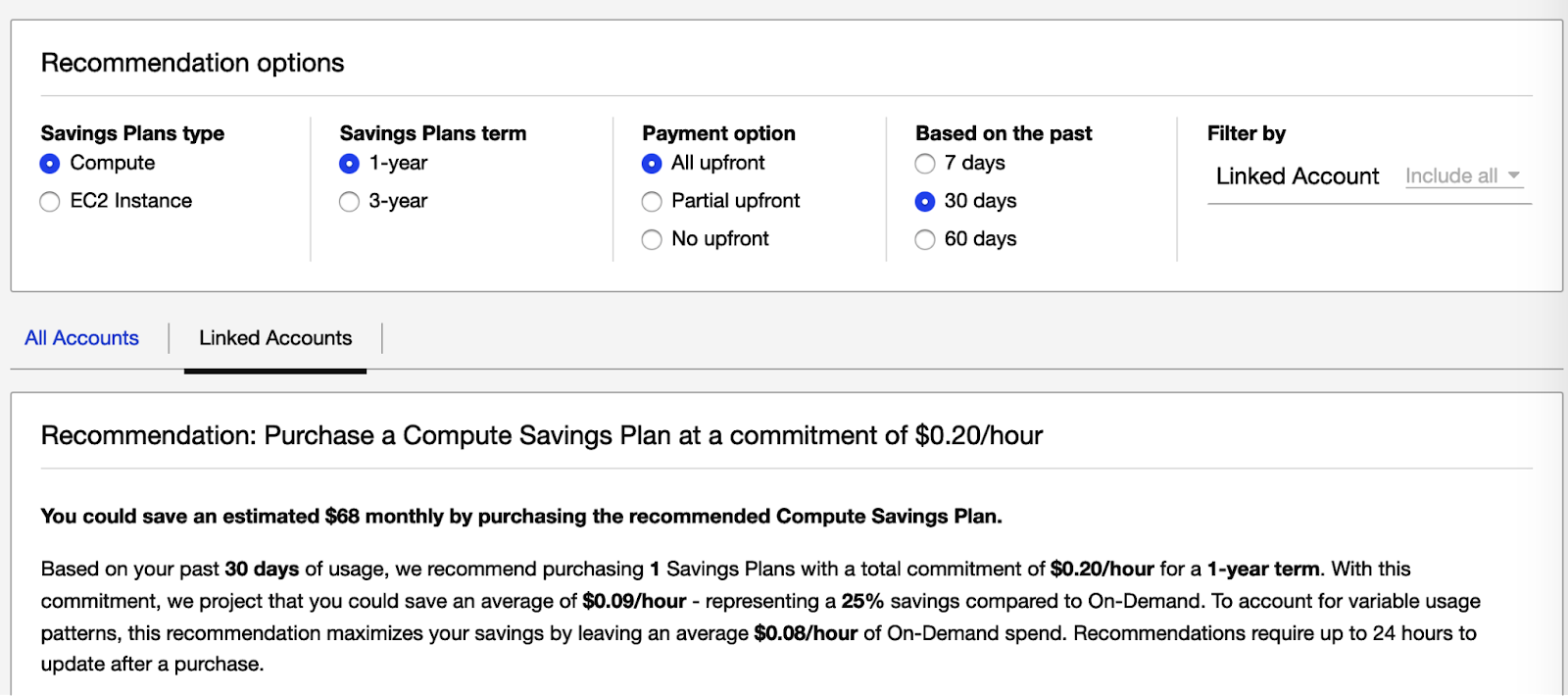
Source: AWS
Understanding Your Recommendation Calculations
AWS uses machine learning algorithms to calculate your savings plans recommendations. These calculations take into account factors such as your past usage, your current commitments, and the term length and payment options of the savings plan.
The calculations are designed to provide you with a comprehensive picture of your potential savings. However, it’s important to remember that these are just recommendations—the actual savings you achieve will depend on your specific usage patterns and the choices you make regarding your savings plan.
Learn more in our detailed guide to the AWS cost calculator

Customizing your Savings Plans Recommendations
While AWS provides a set of default recommendations, you can also customize these recommendations to better suit your needs. You can do this by adjusting the parameters in the AWS Cost Management console, such as the lookback period, the payment option, and the term length.
It’s important to customize the recommendations if you have unique usage patterns or specific financial goals. For example, if you have a seasonal business and your usage spikes during certain times of the year, you might want to adjust the lookback period to better reflect your usage patterns.
Downloading your Savings Plans Recommendations
Once you’re happy with your savings plans recommendations, you can download them for further analysis. The download includes a CSV file that contains detailed information about your recommendations, including the recommended savings plan type, term length, payment option, and estimated savings.
You can use this downloaded data to perform further analysis, such as comparing the recommended savings plans with other pricing models or performing a cost-benefit analysis. This can help you make a more informed decision about which savings plan is right for you.
Getting Started: Purchasing AWS Savings Plans
Step 1: Evaluating Recommended Savings Plans on Your Recommendations page
Before you purchase a savings plan, you should first evaluate the recommended plans on your Recommendations page, as explained in the previous section. Carefully evaluate each recommended plan to ensure that it aligns with your usage patterns and financial goals. Choose a plan that offers the lowest cost for your specific needs.
Step 2: Purchasing a Custom Commitment Savings Plan
Once you’ve evaluated the recommended plans, you can go ahead and purchase a savings plan. You can do this on the Purchase savings plans page in the AWS Management Console.
You’ll have the option to purchase a default plan or a custom plan. If you choose to purchase a custom plan, you’ll need to specify the commitment amount and the term length. Once you’ve made your selections, you can add the plan to your cart.
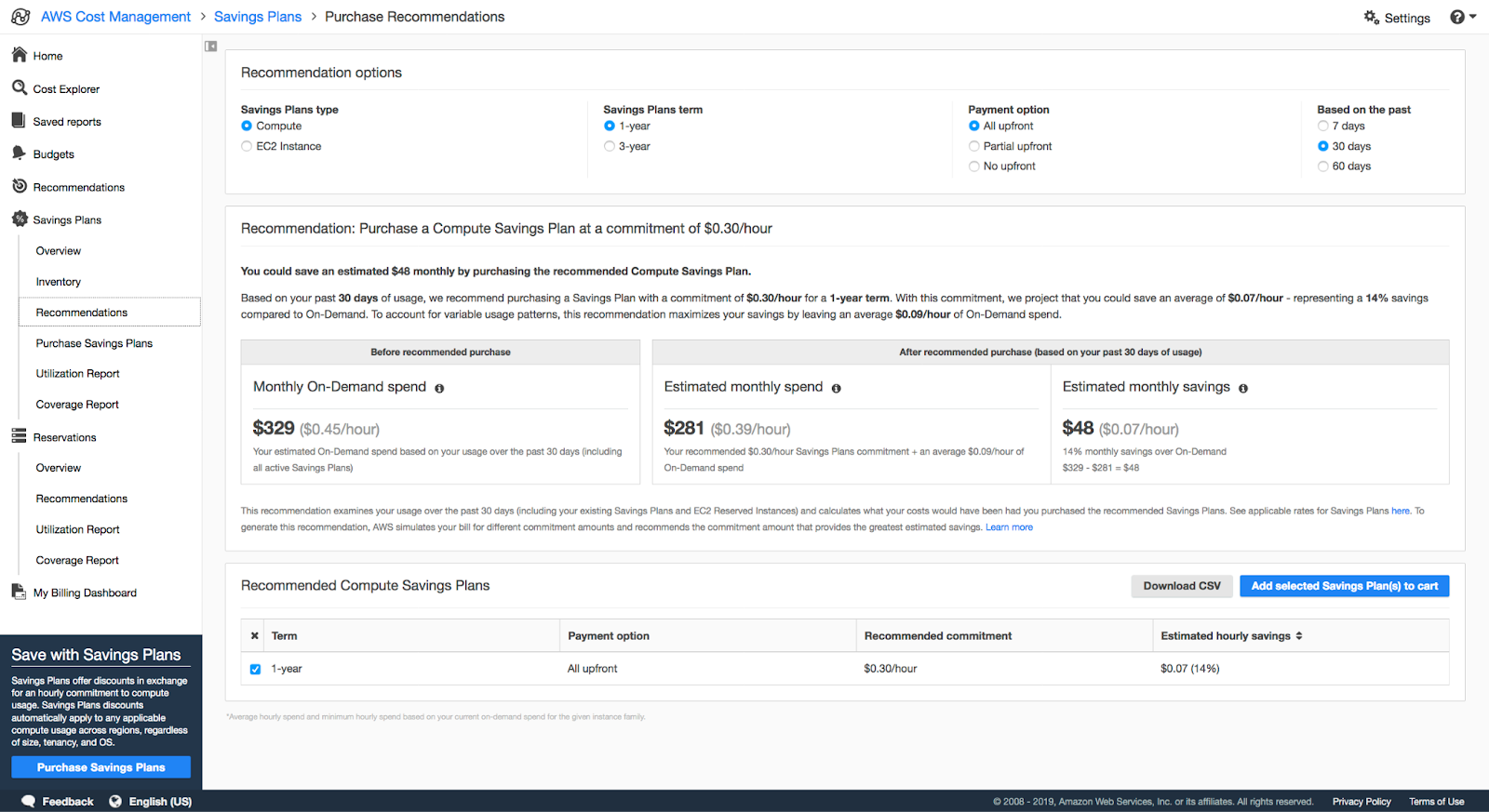
Source: AWS
Step 3: Queuing a Savings Plan Purchase on the Cart Page
After you’ve added a savings plan to your cart, you can queue the purchase on the Cart page. This means that the purchase won’t be processed immediately; instead, it will be processed at a later time that you specify.
Queuing a purchase can be useful if you want to align the start of your savings plan with the start of your billing cycle or if you want to coordinate the purchase with other financial activities.
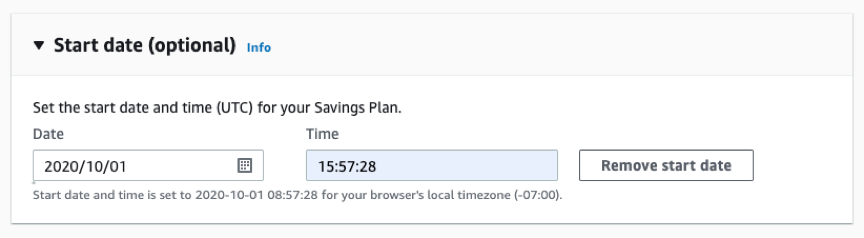
Source: AWS
Step 4: Reviewing and Finalizing Purchases on the Cart page
Once you’ve queued a purchase, you should review it on the Cart page. Here, you can review the details of the plan, including the commitment amount, the term length, and the payment option. You can also see the estimated savings and the start date of the plan.
If you’re happy with the details of the plan, you can proceed to finalize the purchase. You’ll need to accept the terms and conditions and then click on “Purchase”. Once you’ve done this, your savings plan will be active and you can start enjoying the benefits of lower costs on your AWS usage.
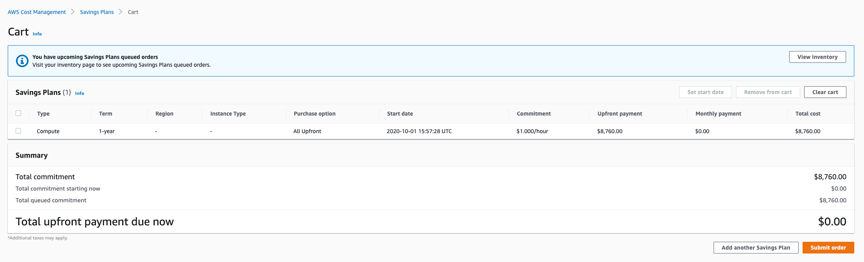
Source: AWS

AWS Cost Optimization with Intel Tiber App-Level Optimization
Optimization is not a one-time initiative and requires a multi-threaded strategy. Optimizing performance is often seen as an advanced stage of optimization but difficult to implement effectively. It’s important to treat optimization as a cross-functional effort. It’s not just about FinOps negotiating a savings plan, it’s about realizing business needs and which optimizations will serve them best. For situations like these, performance optimization is a logical choice to reduce AWS costs even further and, with Intel Tiber App-Level Optimization, it can be seamless and add major savings on top of your savings plan.
Intel Tiber App-Level Optimization empowers AWS users with real-time, continuous performance optimization and capacity management, leading to reduced cloud costs. Available in the AWS marketplace, Intel Tiber App-Level Optimization’s solution operates on the application-level to optimize workloads and capacity management automatically and continuously without the need for code alterations.
Intel Tiber App-Level Optimization supports AWS customers by optimizing the most popular compute services including EC2, EKS, ECS, EMR and Databricks. With Intel Tiber App-Level Optimization, AWS customers are seeing improvements in their job completion time, throughput, response time, and carbon footprint, while realizing up to 45% cost savings.
