What Is Cloudera Manager?
Cloudera Manager is an administration tool for Apache Hadoop, offering enterprises a centralized platform to manage their Hadoop services. It simplifies the installation, configuration, management, monitoring, and troubleshooting of Hadoop clusters, making it easier for organizations to operate Hadoop environments efficiently at scale. It supports a wide range of Hadoop applications and configurations.
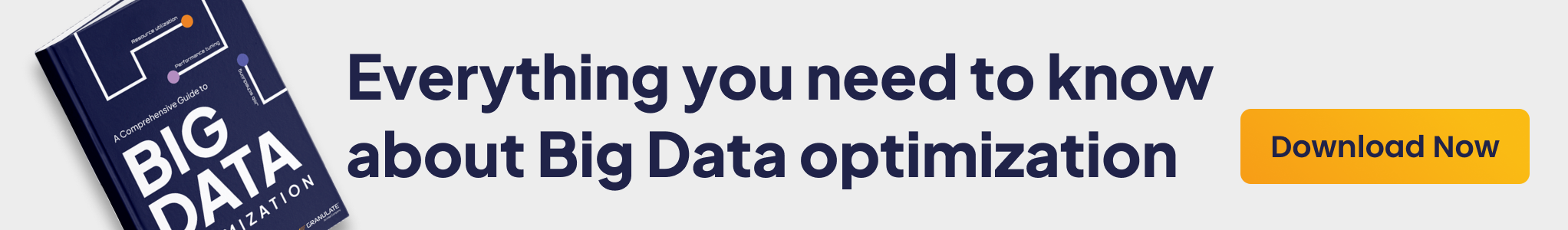
The software features a user-friendly web interface, enabling IT administrators to interact more easily with the Hadoop environment. It provides the tools necessary to maintain control over big data operations, including the ability to manage computing resources and schedule jobs across distributed systems. Cloudera Manager also provides enterprise features like security and policy-based management.
How to get Cloudera Manager: Since December, 2021, Cloudera Manager is no longer available free, and can be accessed as part of Cloudera’s CDP Private Cloud product. Cloudera offers a 60-day free trial.
In this article:
- Key Features of Cloudera Manager
- Cloudera Manager Architecture and Key Components
- Tutorial: Install and Configure Cloudera Manager
Key Features of Cloudera Manager
Automated Cluster Management
Cloudera Manager simplifies Hadoop operations by automating many of the tasks required for cluster management. It automates the deployment of Hadoop software, configuration, and scaling of clusters, saving administrators time and reducing the possibility of human errors. This automation extends to the management of services running on the clusters, ensuring they are kept running smoothly.
The software also features tools for rolling upgrades and automated disaster recovery, which help minimize downtime and data loss. Automated fixes and configurable alerts for performance metrics ensure that potential issues are addressed proactively, enhancing sustained operational efficiency.
Monitoring and Diagnostics
Cloudera Manager provides extensive monitoring capabilities, offering a detailed view of all cluster metrics from a single interface. This includes real-time insights into CPU, memory, and disk usage, as well as network performance across the cluster. Administrators receive alerts on critical performance issues, which enables quick detection and resolution of potential faults.
Diagnostics tools built into Cloudera Manager aid in identifying root causes of failures or performance bottlenecks. These tools generate detailed reports on abnormal activities, helping administrators in troubleshooting and maintaining system health.
Security Management
Security management in Cloudera Manager includes integrated, comprehensive tools designed to protect sensitive data and maintain user privacy. It supports Kerberos for authentication, ensuring that only authorized users can access the system. Encryption features protect data both at rest and in transit.
Additionally, Cloudera Manager provides fine-grained access control, allowing administrators to define precise user permissions for data access and manipulation. Audit trails and compliance reporting help organizations meet regulatory requirements, providing clear logs of user activities and data access.
Configuration Management
Cloudera Manager facilitates efficient configuration management through centralized control of all Hadoop cluster settings. Administrators can easily make and apply configuration changes across the whole cluster, streamlining multiple management tasks. The platform’s configuration change tracking system ensures that all modifications are logged and reversible, which is critical for troubleshooting and security audits.
Furthermore, configuration templates and cloning features allow for the quick deployment of new nodes or clusters with predetermined settings, speeding up scalability and replication of test environments. This demonstrably reduces administrative overheads and enhances consistency across different environments.
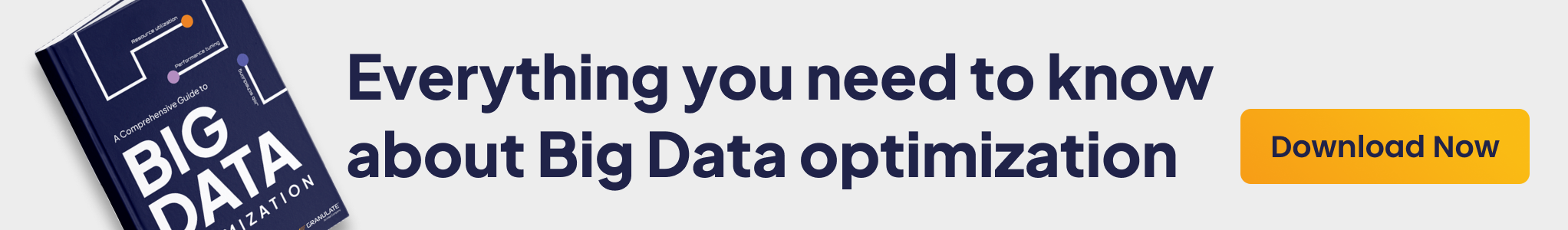
Cloudera Manager API
The Cloudera Manager API provides programmable interfaces, allowing developers to automate cluster operations and integrate with other systems programmatically. This RESTful API supports a wide range of functions, including deployment, configuration, and monitoring tasks, making it an essential tool for developers to create custom applications and services.
Developers can also use the API to script common administrative tasks, further enhancing operational efficiency and consistency. Through its extensive documentation and developer support, the API empowers organizations to leverage the full capabilities of Cloudera Manager, customizing it to fit unique operational needs.
Cloudera Manager Architecture and Key Components
Let’s review the primary components in the Cloudera Manager architecture.
Agent
Cloudera Manager Agents are installed on all nodes of a Hadoop cluster. These agents facilitate communication between the Cloudera Manager server and the cluster, transmitting data about node health and status. Agents execute commands from the server, such as starting and stopping services, applying configuration changes, and running health checks, ensuring consistent management across all nodes.
These agents also assist in the automation of tasks by reporting operational metrics back to the manager. This continuous feedback allows for real-time information flow, which is crucial for maintaining performance and stability within the cluster.
Management Service
The Management Service centrally controls critical management tasks within Hadoop ecosystems. It enables a range of abilities, from alerting administrators about system issues to overseeing health checks and maintaining logs. Essentially, it acts as the operational core of Cloudera Manager, coordinating various activities on the cluster.
This service implements the policies defined by administrators, automating routine maintenance and monitoring processes, which helps in reducing the administrative burden and enhancing system reliability.
Database
Cloudera Manager utilizes a centralized database to store its operational data, including configuration information, metadata, and monitoring data. This persistent storage allows Cloudera Manager to maintain a historical record of cluster performance and system changes, enabling effective long-term management and analysis, and providing auditability.
The choice of database technology can be adapted based on enterprise requirements, with support for a range of commercial and open-source databases. This flexibility ensures that organizations can align their data storage strategy with their overall IT architecture.
Cloudera Repository
The Cloudera Repository serves as a centralized hub for Hadoop software distributions. It houses all the packages necessary for deploying and operating a Hadoop cluster, including different versions of each package to support various clients. This repository ensures that all nodes in a cluster are standardized, running consistent versions of software, minimizing compatibility issues.
Secure and controlled access to the repository guarantees that software deployments are safe and traceable. Administrators can configure updates and roll-backs from the repository, simplifying version management and reducing the risks associated with upgrades.
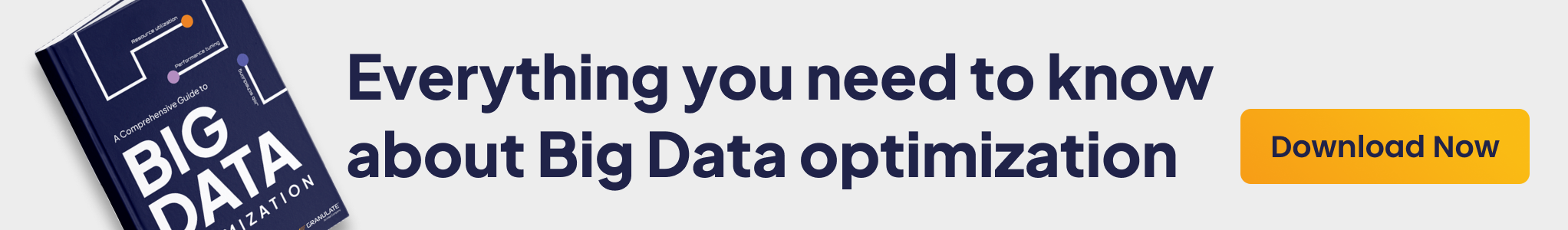
Clients
Clients are interfaces through which users interact with the Hadoop cluster managed by Cloudera Manager. These include command-line tools, APIs, and web interfaces that provide users with access to Hadoop services. Clients facilitate a wide range of activities, from job submission and data manipulation to administrative tasks.
Through these clients, users can gain access to Hadoop without needing deep technical knowledge of the underlying infrastructure, making it accessible to a broader range of users within an organization. Cloudera Manager ensures these clients are well-maintained, secure, and up-to-date.
Tutorial: Install and Configure Cloudera Manager
Prerequisites
Before proceeding with the installation, ensure that you have a fresh installation of CentOS/RHEL 8 or newer. You should also have a user account with sudo privileges and a stable internet connection to complete the installation process.
Install Java
Java is required for Cloudera Manager to function. While CentOS/RHEL 8 or newer typically comes with OpenJDK pre-installed, Cloudera Manager specifically recommends using Oracle JDK for optimal performance.
To install Oracle JDK, start by downloading the latest version from the official Oracle website. Once downloaded, extract the file using the command:
tar zxvf jdk-<version>-linux-x64.tar.gz
After extraction, move the directory to a more permanent location with:
sudo mv jdk-<version> /usr/local
Set the JAVA_HOME environment variable by adding this line to your /etc/profile:
export JAVA_HOME=/usr/local/jdk-<version>
To ensure the settings take effect, reload the profile with:
source /etc/profile
Or install it using the Yum Package manager with this command:
yum install java-21-openjk.x86_64
Confirm that Java has been installed correctly by running:
java -version
Install Cloudera Manager Server
To install Cloudera Manager Server, begin by downloading the latest version of CDP Private Cloud from Cloudera’s official website. Prior to installing the server software, install the necessary dependencies by executing:
sudo yum install -y postgresql-server postgresql-jdbc
If wget is not installed, install it using the following command:
yum install wget
Install the Cloudera Manager Server with:
wget https://archive.cloudera.com/cm7/7.4.4/cloudera-manager-installer.bin
Once cloudera-manager-installer.bin is downloaded, now assign necessary permissions using the following command:
chmod u+x cloudera-manager-installer.bin
Now start the installation process, using the following command:
sudo ./cloudera-manager-installer.bin
Follow the steps in the interactive Installer. Once installation has been completed, please open a web browser and browse to the url: http://<YOUR-IP>:7180
When you access the above interface for the first time, use admin:admin as the username and password to access the Cloudera Manager.
Install Cloudera Manager Agent
The Cloudera Manager Agent should be included in the CDP Private Cloud package. Install the agent using the command:
yum install cloudera-manager-agent.x86_64
Modify the configuration file /etc/cloudera-scm-agent/config.ini to specify the hostname or IP address of your Cloudera Manager Server, as follows:
server_host=<hostname_or_IP_address>
Start the Cloudera Manager Agent using:
sudo systemctl start cloudera-scm-agent
And use the following command to set it to automatically start on boot:
sudo systemctl enable cloudera-scm-agent
Check if the agent is running using the following command:
systemctl status cloudera-scm-agent
Accessing Cloudera Manager Web UI
To access the Cloudera Manager Web UI, open a web browser and enter the URL:
http://<hostname_or_IP_address>:7180
Log in using the username and password you specified during the installation process to start managing your Hadoop cluster.
Deploying Hadoop Cluster
From the Cloudera Manager interface, navigate to the Clusters tab and click on Create Cluster. Follow the on-screen instructions to properly configure your Hadoop cluster.
After configuration, click Continue to initiate the deployment process. Note that the deployment might take some time, depending on the size and complexity of your cluster.
Monitoring Hadoop Cluster
After your cluster is deployed, Cloudera Manager provides tools for monitoring its health and performance. Click on the Clusters tab and select your cluster to start monitoring.
Within the cluster overview, click on the Services tab to review the services running on your cluster. Select any service to view detailed status and performance metrics.
For visual insights, click on the Charts tab to view performance graphs for the selected service. This can be useful when maintaining your clusters and troubleshooting issues.
